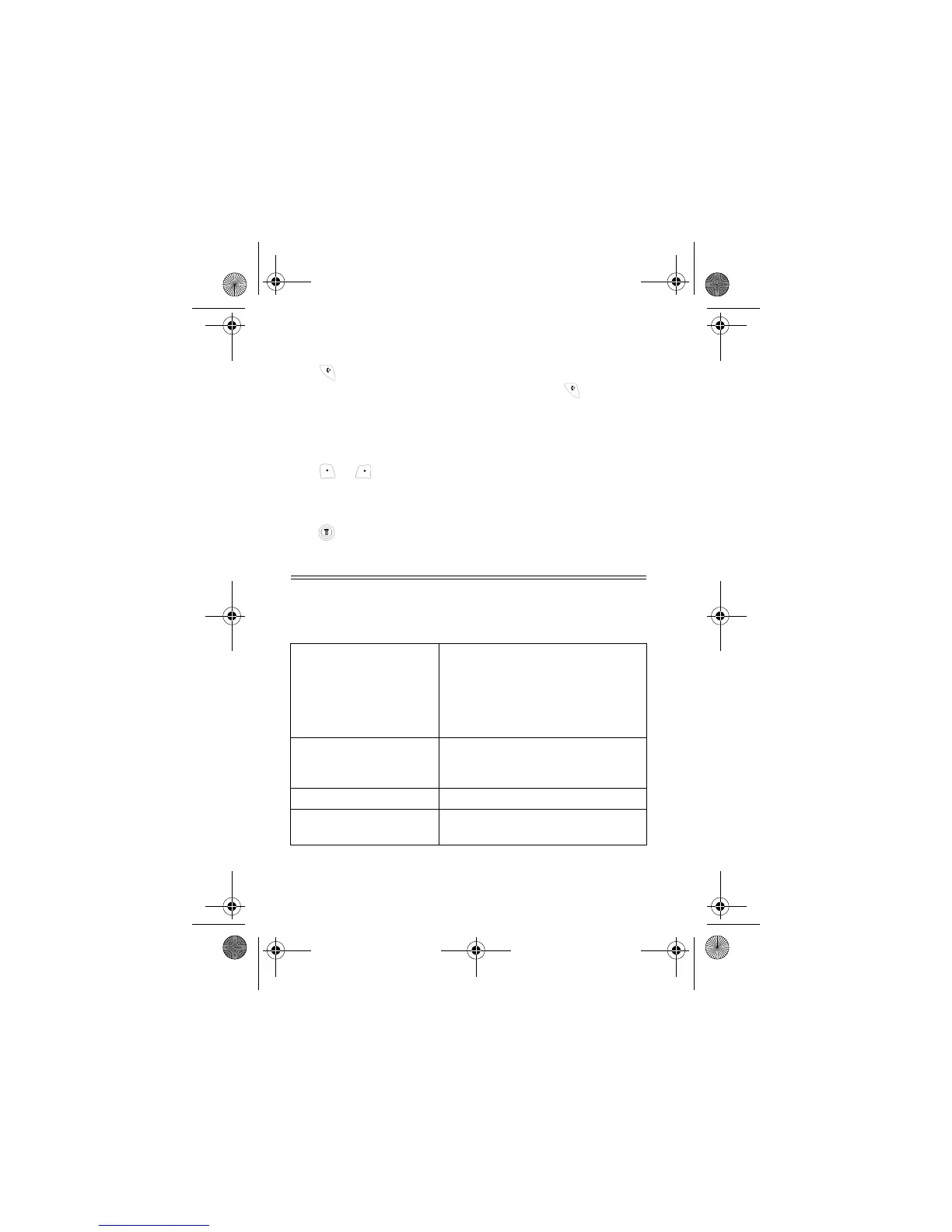30 - Calling Features
The
(
menu includes the following options:
4
or
or
or
call the entry’s number
Note: Press and hold for 2
seconds to send the entry number as
DTMF tones.
press
"
to see the entry's details
or
to save the entry's details in
the phonebook
open the
(&
to perform
other procedures as described in the
following list
Option Description
Create a phonebook entry with the
selected number in the No. field.
(This option does not appear if
appears above the keys, or if the
number is already stored as a phone
book entry.)
Delete the entry. (This option does
not appear if
appears above
the key.)
Delete all entries in the current list.
,
/
$
Hide or show your caller ID for the
next call.
Press To
C115.CG.book Page 30 Friday, June 25, 2004 3:23 PM
