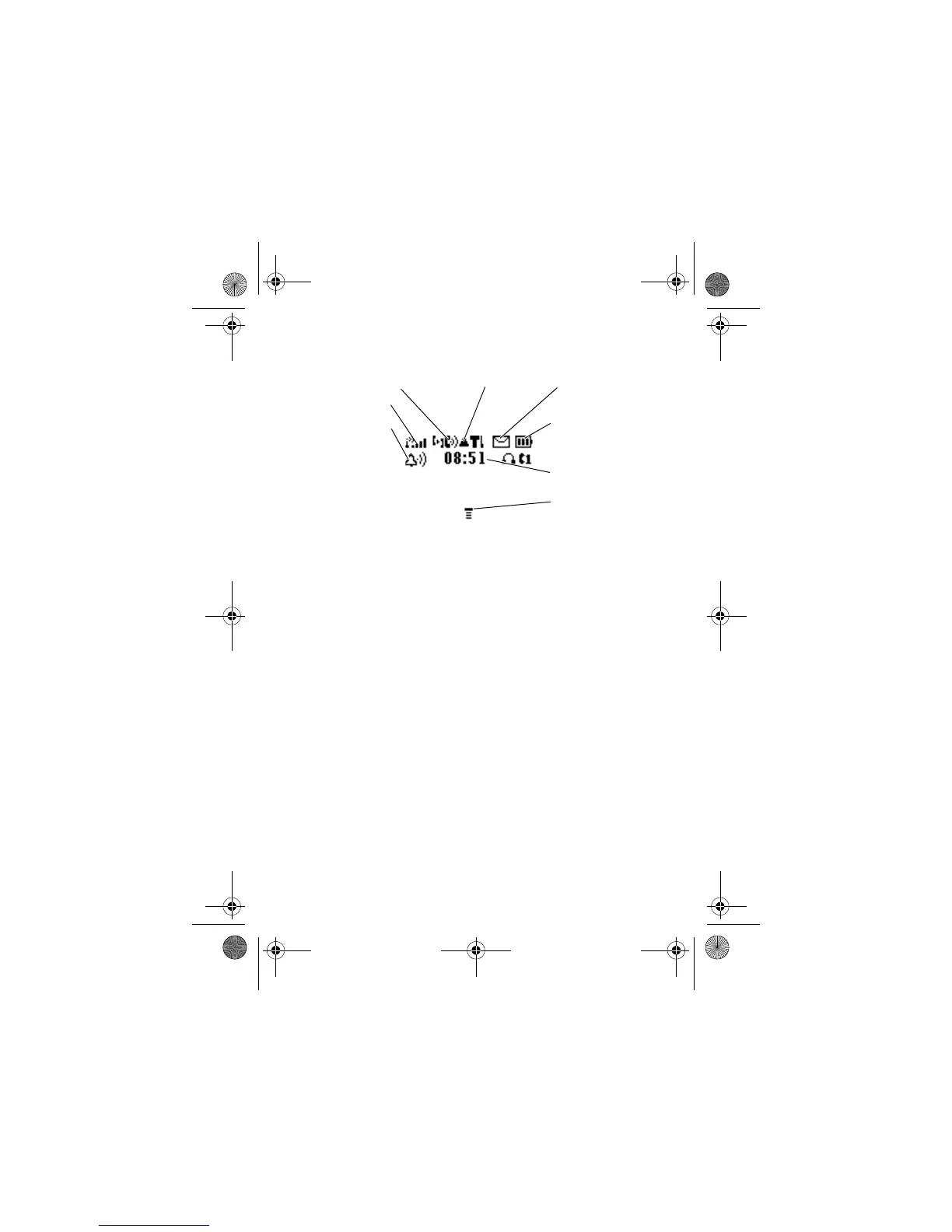18 - Learning to Use Your Phone
Symbols on the Screen
n
nn
n
Alert Type Indicator shows the current selected alert profile.
The default alert setting is loud ring.
o
oo
o
Signal Strength Indicator shows the strength of your phone's
connection with the network.
p
pp
p
In use Indicator indicates when a call is in progress, and when
you have a secure or insecure connection.
q
qq
q
Roam Indicator appears when your phone uses another
network system outside your home network. Icon here can also
indicate your text entry mode, alpha, numeric, symbol and etc.
r
rr
r
Message Indicator appears when you have a new voice or
text message waiting.
]
]]
]
Battery Level Indicator shows the amount of charge left in
your battery. The more the bars, the greater the charge.
^
^^
^
Clock displaystherealtime.Seepage20forsettingtheTime
and Date.
_
__
_
Menu Indicator indicates that you may press Main Menu to
open the system menu.
o
Signal
Strength
Indicator
p
In use
Indicator
r
Message
Indicator
q
Roam
Indicator
_
Menu
Indicator
]
Battery Level
Indicator
^
Clock
n
Alert Type
Indicator
C115.CG.book Page 18 Friday, June 25, 2004 3:23 PM
