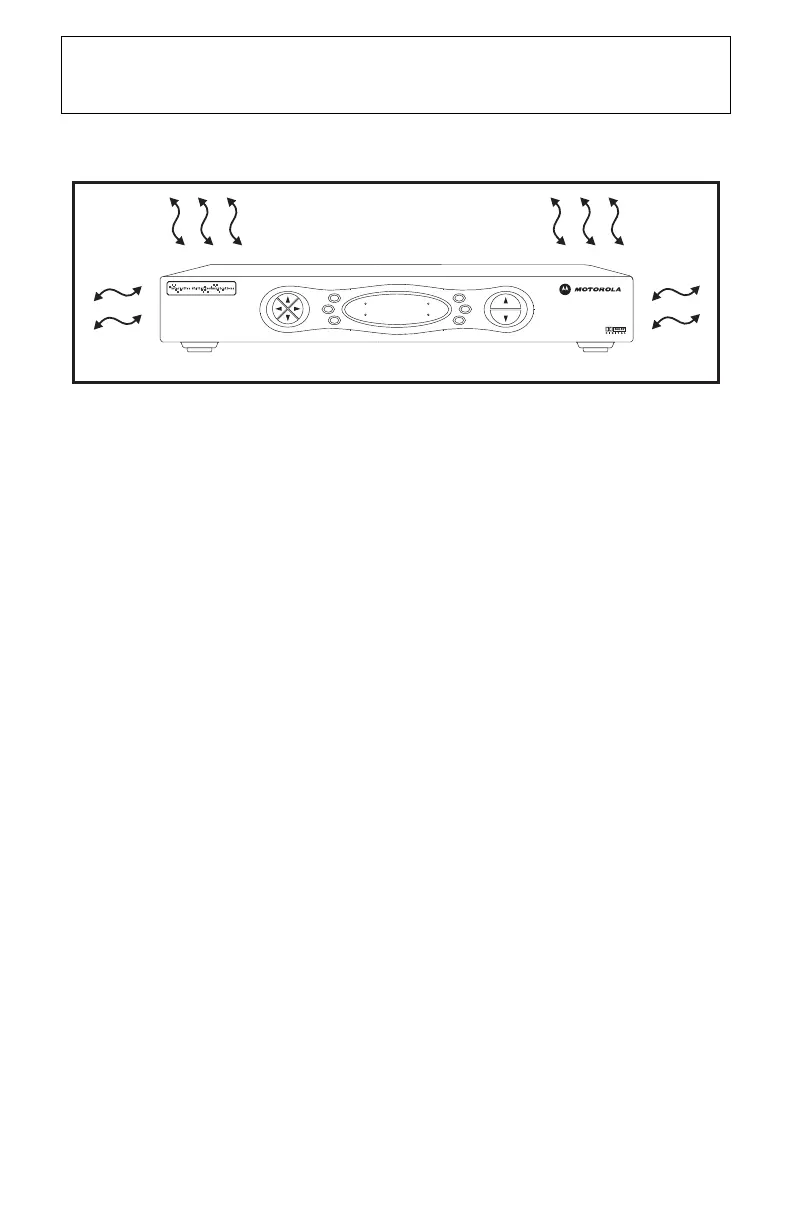DCT3400 Series User Guide
19
Important Safety Considerations
DCT3412 I
Dual Tuner DVR / HDTV Capable
INFO
MENU
POWER
C
U
R
S
O
R
MSGS.
ON
OPTION
GUIDE
SELECT
C
H
A
N
N
E
L
REMOTE
RECORD
VENTILATE
Follow these important safety guidelines when positioning and
connecting your cable terminal:
• Do not block the slots and openings
• Do not place anything on top of the cable terminal
• Do not position the cable terminal in an enclosed space that would
restrict airflow around the unit
• Do not position the cable terminal near any external heat source
that could raise the temperature around the unit. Do not place the
terminal on top of another heat-producing electronic device.
• Allow for adequate ventilation around the cable terminal to maintain
normal operating temperature. Do not place it in a sealed enclosure
without providing for adequate airflow.
• Do not plug the AC power cord into a switched power outlet.
