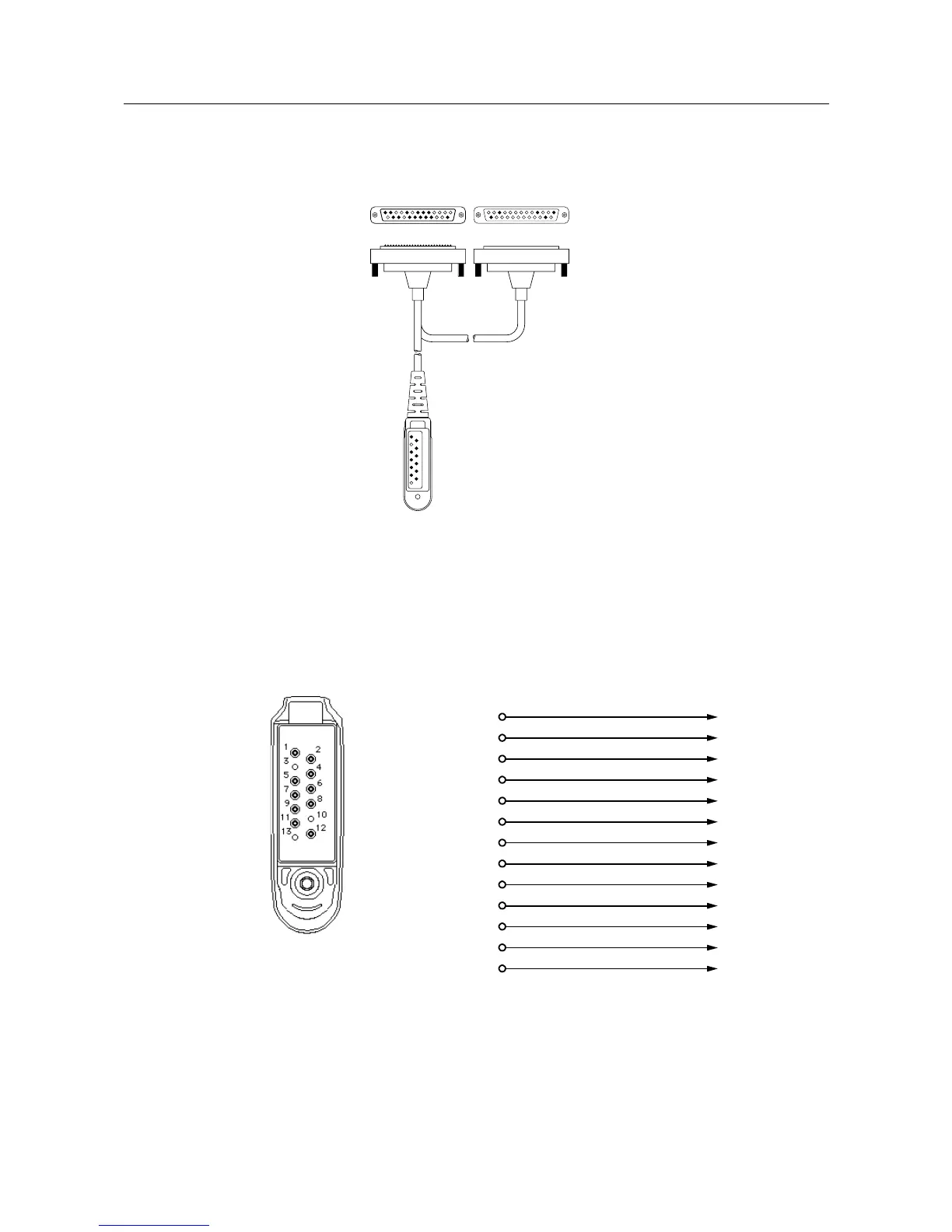Programming/Test Cable RKN4074_ 3-21
11.0 Programming/Test Cable RKN4074_
Figure 3-14 Programming Test/Cable
Figure 3-15 Pin Configuration of the Side Connector
P2
TO RADIO
TEST SET
P1
TO RADIO
UNIVERSAL
CONNECTOR
1
1
13
13
1
14
25
25
14
13
2
12
J1
TO RIB
RLN4008
36" Cable
36"
Cable
External Speaker + Brown
1
1
External Speaker - Dark Blue
2
2
Option B + Red
3
3
External Mic Grey
4
4
Option Select 2 Light Blue
5
5
Option Select 1 Tan
6
6
Ground Black
7
7
Receive Data Yellow
8
8
Transmit Data Pink
9
9
RSSI Orange
10
10
Tx Audio / Rx Audio Violet
11
11
Boot Control Green
12
12
Not Used White
13
13
Internal
Connections
Pin Outs
