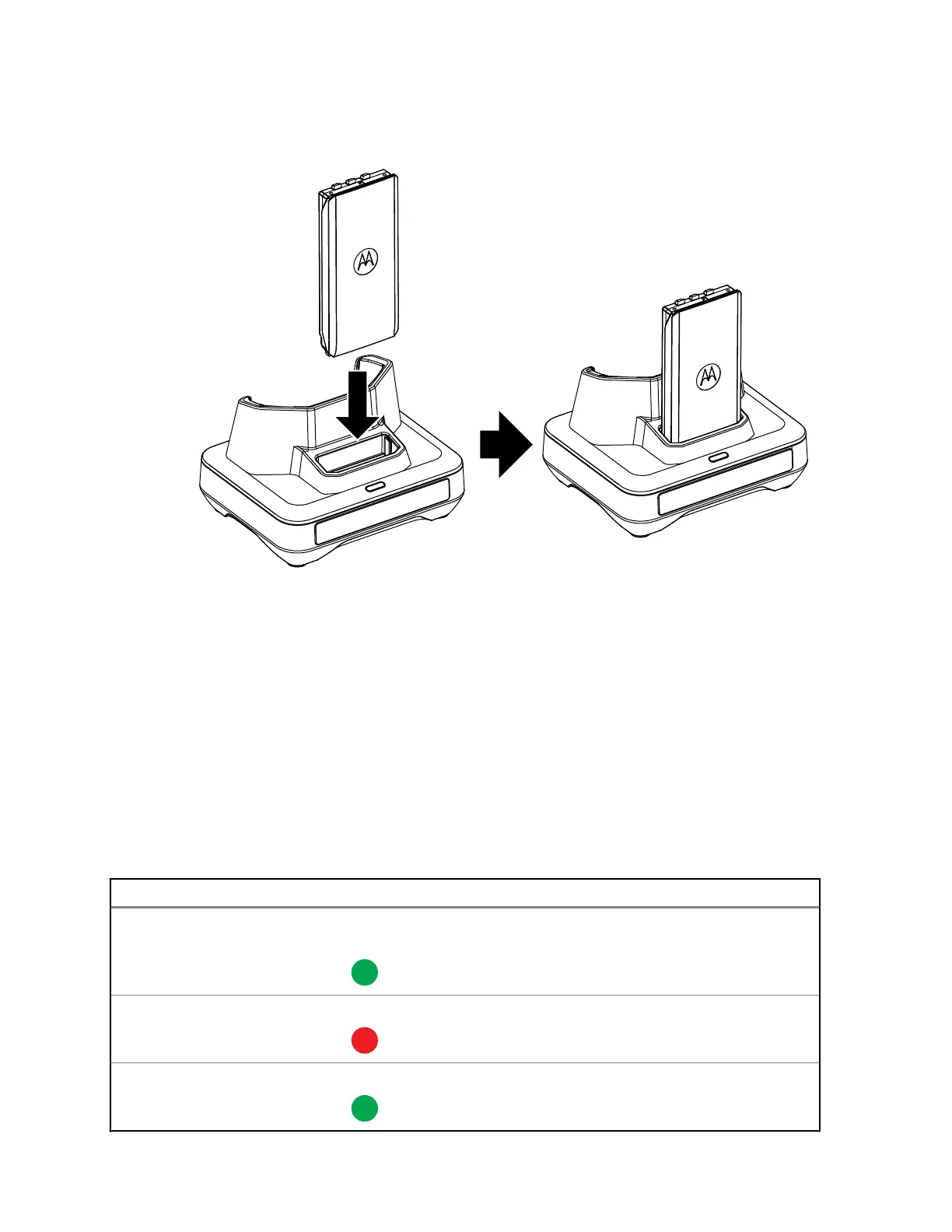Figure 2: Charging Battery
c When the IMPRES 2 battery is properly seated into the pocket, the charger indicator
illuminates, indicating the charger has recognized the presence of the battery. Refer to the
charging indicators in Table 5: Battery Charging Indicators on page 14.
4 To remove a radio or battery from the charger, pull straight up until the radio or battery
completely clears the charger housing.
3.1
Charging Indicators
The following table in only applicable when a battery is charged in the battery charging pocket. When a
radio is charged in the radio charging pocket, refer to the display and the LED charging indicator of the
radio respectively.
Table 5: Battery Charging Indicators
Status LED Indicator Description
Power On Green for approximately one
second
Successful charger power-up
Charging Steady red Battery in rapid charge mode
90 % Charged Blinking Green Battery is charged to 90 % or
greater capacity
MN009420A01-AA
Chapter 3 : Charging Procedure
14
