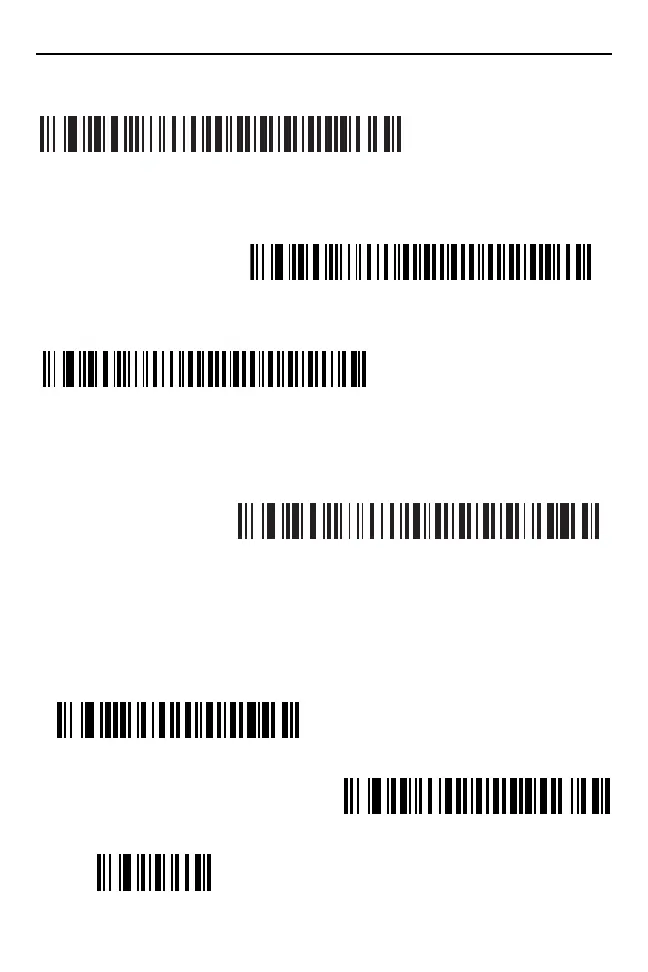Quick Reference Guide 11
Wand Emulation Host Type
Many Wand hosts require input as Code 39 data. Scan the following bar codes to
enable or disable transmission of data to the Wand host as Code 39 data.
Scanner Emulation Host Type
Scan the bar code below to enable the Scanner Emulation host.
Carriage Return/Line Feed
To append a carriage return/line feed to all transmitted data, scan the following bar
codes in the order shown. To cancel this operation, the SET DEFAULTS bar code on
page 7, or refer to the LS4208 Product Reference Guide.
SYMBOL WAND
ENABLE CONVERT TO CODE 39 FOR WAND HOST
DISABLE CONVERT TO CODE 39 FOR WAND HOST (Default)
ENABLE SCANNER EMULATION HOST
SCAN OPTIONS
<DATA><SUFFIX>
ENTER
