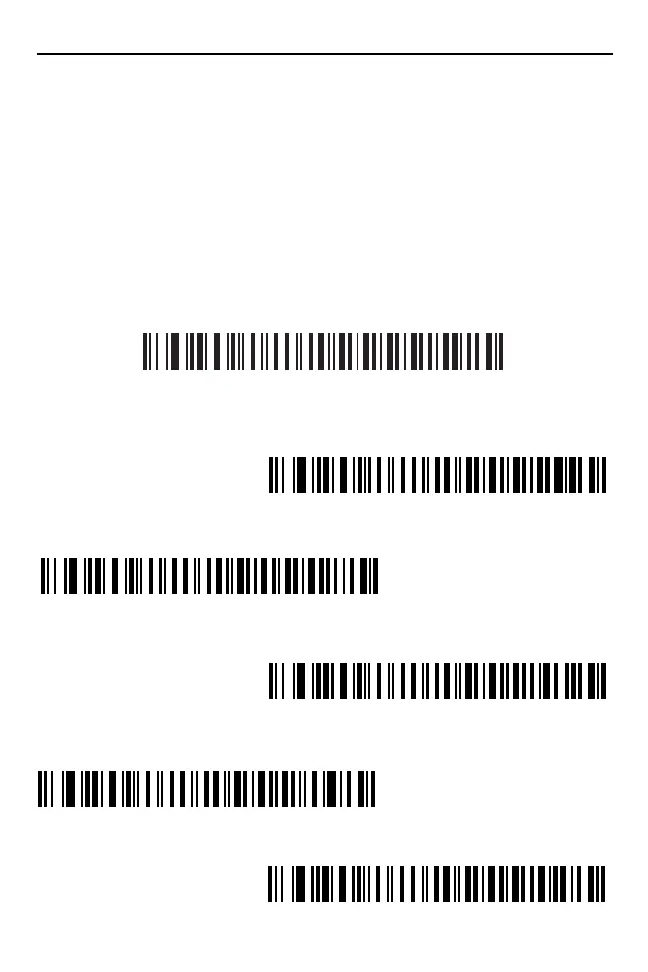8 LS4208
Host Type
If a Synapse cable is used (i.e., part number STIxx-xxxx), the scanner autodetects the
Synapse cable and there is no need to scan bar codes to enable the Synapse host.
If a USB interface is used, the scanner autodetects the USB and defaults to the HID
keyboard interface. See page 10 to select the IBM hand-held host type. Refer to the
LS4208 Product Reference Guide, p/n 72E-69413-xx, for additional USB host types.
If a Keyboard Wedge, RS-232, Wand Emulation, Scanner Emulation, or IBM 46XX is
used, the appropriate host type must be scanned. Select the appropriate host type from
the bar codes that follow.
Keyboard Wedge Host Type
Country Keyboard Types (Country Codes)
IBM PC/AT and IBM PC COMPATIBLES
NORTH AMERICAN (Default)
FRENCH Windows
FRENCH CANADIAN Windows 95/98
GERMAN Windows
French Canadian Windows XP/2000
