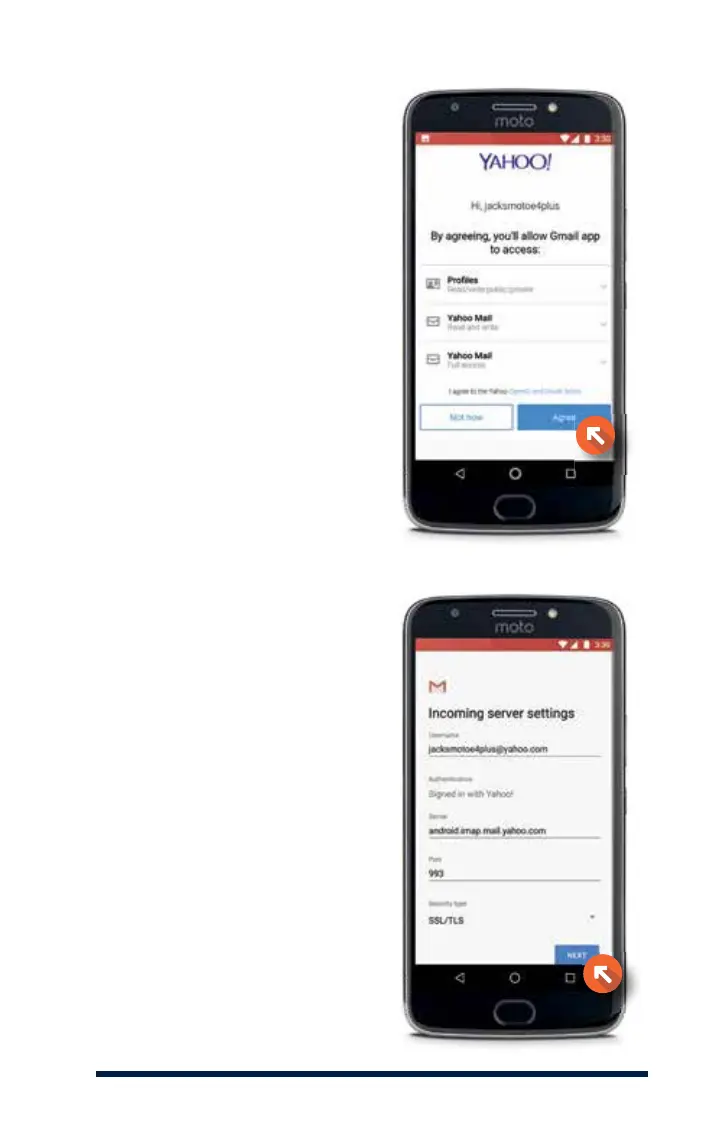27
EMAIL SETUP
Next you will be asked to confirm
your recovery email and phone
number (not shown).
If this information is correct,
press Looks good to continue
(not shown).
To continue with the setup process,
press Agree to allow the Gmail app
to access your account.
Confirm your incoming and
outgoing server settings, then
press Next.
NOTE: We do not recommend
changing these settings. You
can always adjust them later
if necessary.