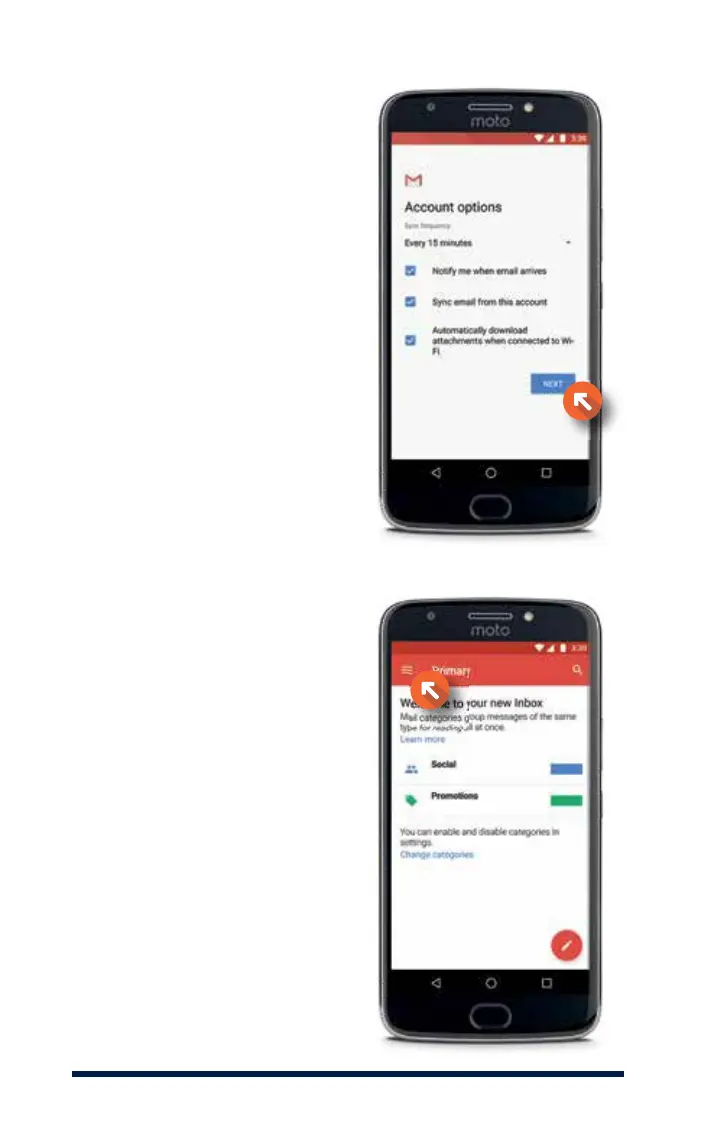28
EMAIL SETUP
Select your account options, then
press Next.
You will then be asked to confirm
your account name (not shown).
Press Next to complete the
account setup.
If you would like to change
settings on your email account,
you can do so using the Menu in
the top left corner of your inbox.