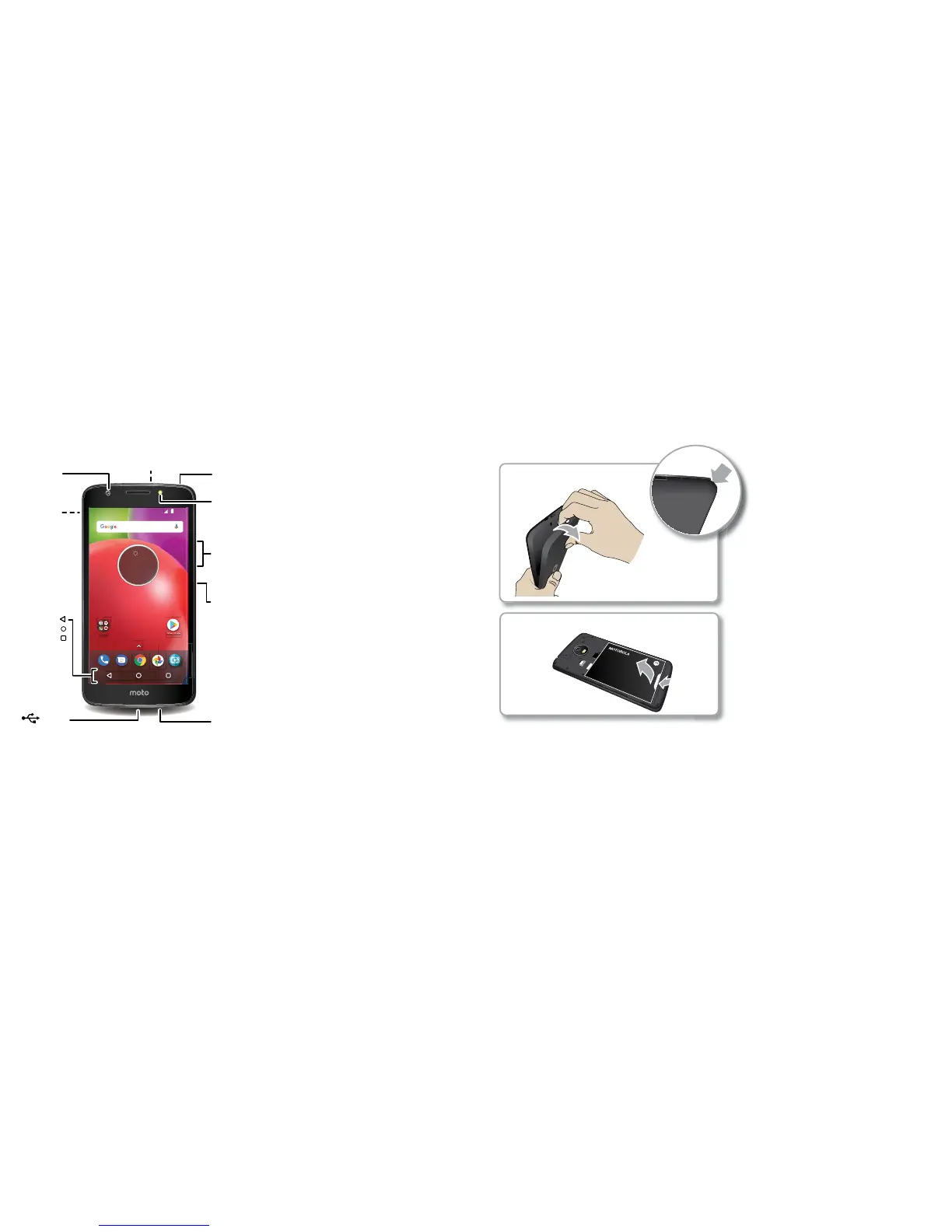First look 3
First look
Let’s get started. We’ll guide you through startup and tell you a bit about your phone’s
features.
Note: Software updates happen frequently, so your phone may look a little dierent.
Phone hardware buttons: top right are Volume up and down keys, middle right is Power button. Bottom middle is charging port. Top right is headset jack. On screen, top left is front camera, top right is flash. Navigation
icons are along the bottom.
Note: Certain apps and features may not be available in all countries.
Play Store
Google
USB/
Charger
Microphone
Volume
Buttons
Power Button
Headset
Jack
Press:
Display on/o.
Press & hold:
Phone on/o.
Back
Camera
Front
Camera
SIM & microSD
Card Slots
(under back cover)
Back
Home
Recents
Selfie
Flash/Light
58°
20
JUN
TUE
11:35
11:35
LTE
Start
Remove the back cover and battery
To insert SIM and memory cards, remove the back cover.
Note: Don’t use tools to remove the cover—doing so may damage your phone.
Back cover removal graphic. Remove the back cover starting at the small opening on the lower left corner [looking at it from the back]. Lift the battery up and out from the bottom.
Take o the back cover.
Take out the battery.
Remove the back cover.