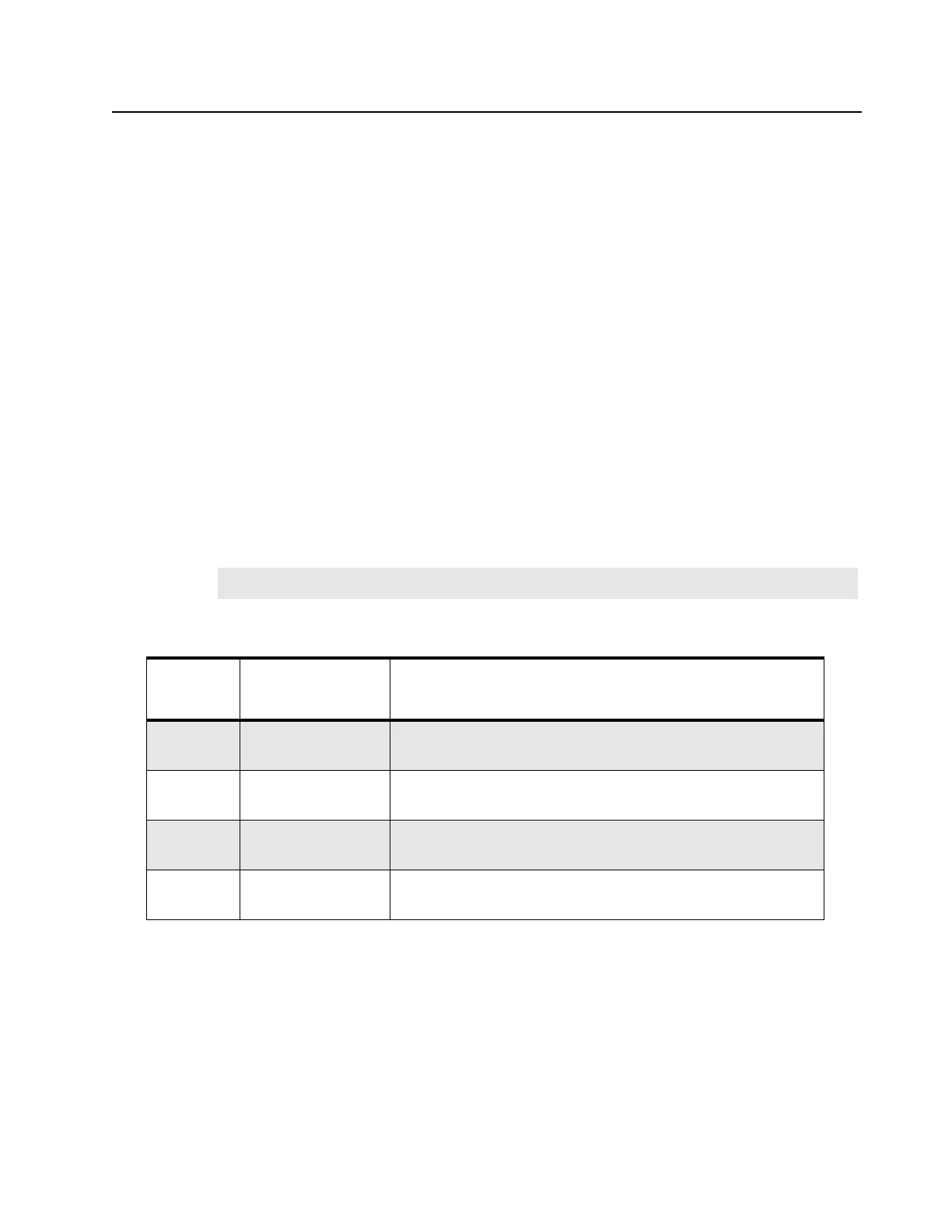Transceiver Performance Testing Display Model Test Mode 3-5
5. Upon key press, the housing shall display a full screen in Green.
6. Upon key
press, the housing shall display a full screen in Blue.
7. Upon key
press, the housing shall display the growing horizontal bars with a cyclic color of
Red>Green>Blue>Black>Red>Green>Blue>Black>Red (Full Screen).
8. Upon key
press, the housing shall display the growing vertical bars with a cyclic color of
Red>Green>Blue>Black>Red>Black (Full Screen).
3.3.4 RF Test Mode
When the radio is operating in its normal environment, the radio's microcontroller controls the RF
channel selection, transmitter key-up, and receiver muting, according to the customer codeplug
configuration. However, when the unit is on the bench for testing, alignment, or repair, it must be
removed from its normal environment via a special routine, called TEST MODE or air test.
In RF Test Mode, the display upon the first line is “RF Test”, together with the power level icon at the
right end of the first line. The display upon the second line is the test environment, the channel
number and channel spacing. The default test environment is CSQ.
1. Each short press of Side Button 2 changes the test environment (CSQ->TPL->DIG->USQ
->CSQ). The radio beeps once when radio toggles to CSQ, beeps twice for TPL, beeps three
times for DIG and beeps four times for USQ.
2. Each short press of Side Button 1 toggles the channel spacing between 25 kHz, 12.5 kHz
and 20 kHz as. The radio beeps once when radio toggles to 20kHz, beeps twice for 25 kHz
and beeps three times for 12.5 kHz.
3. Turning of the Channel Knob changes the test channel from 1 to 16 as described in
Table 3-4. The radio beeps in each position.
NOTE
DIG is digital mode and other test environments are analog mode as described in Table 3-3.
Table 3-3. Test Environments
No. of
Beeps
Description Function
1 Carrier Squelch
(CSQ)
RX: if carrier detected
TX: mic audio
2 Tone Private-Line
(TPL)
RX: unsquelch if carrier and tone detected
TX: mic audio + tone
3 Digital Mode
(DIG)
RX: if carrier detected
TX: mic audio
4 Unsquelch
(USQ)
RX: constant unsquelch
TX: mic audio
