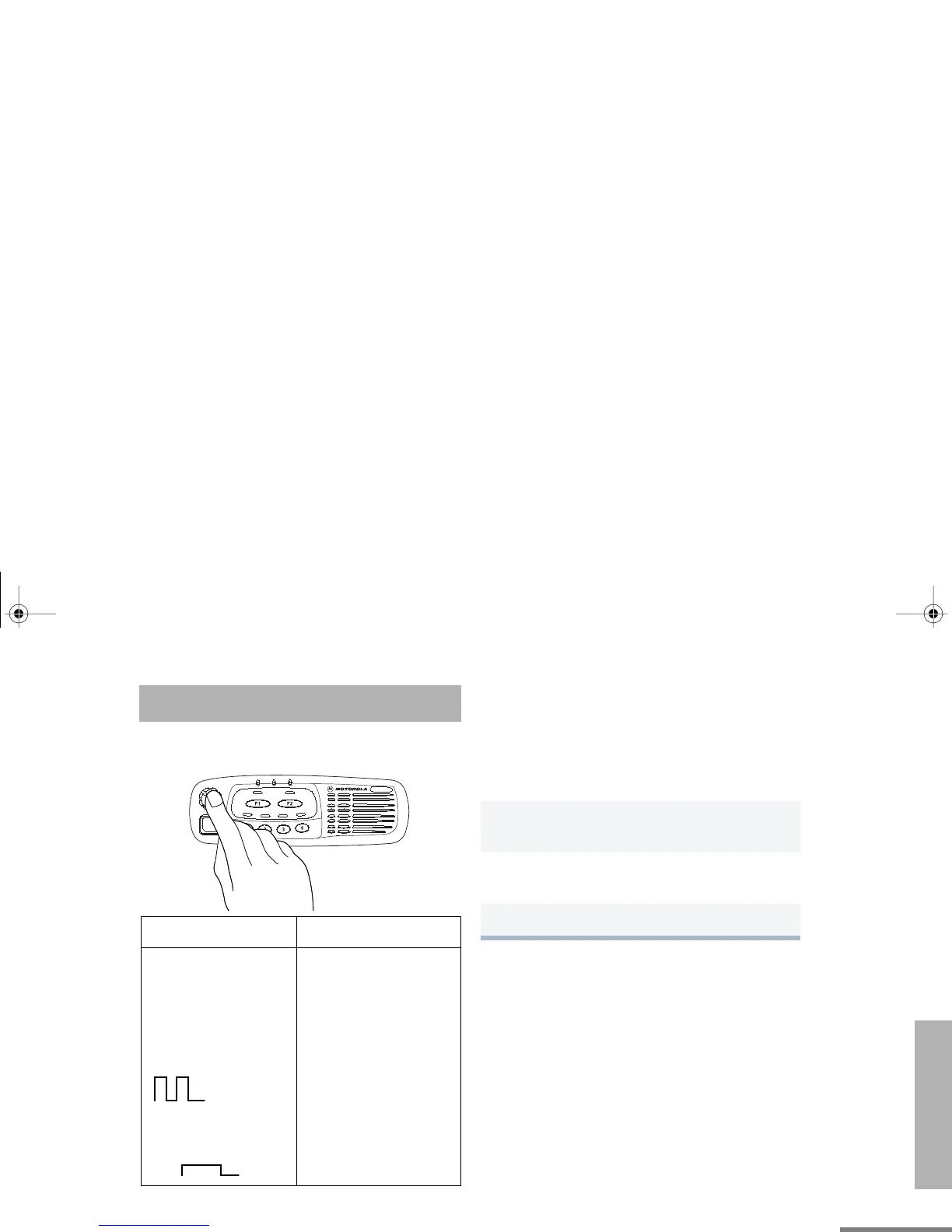7
English
GETTING STARTED
GETTING STARTED
TURNING THE RADIO ON OR OFF
ADJUSTING THE VOLUME
Turn the
On/Off/Volume Control
knob
clockwise to increase the volume, or
counterclockwise to decrease the volume.
–or–
SELECTING A RADIO CHANNEL
Your radio offers 4 channels.
Note:
Due to government regulations, some
channels may not be programmed.
See your dealer for more information.
To select a channel:
Press the desired
Channel Selector
button
(
V
,
W
,
X
or
Y
).
ON OFF
Push the
On/Off/
Volume Control
knob
until you hear a click.
If power-up is
successful, you will
hear the Self-Test Pass
Tone if programmed.
If the radio fails to
power up, you will hear
the Self-Test Fail
Tone .
Push the
On/Off/
Volume Control
knob
until you hear a click and
the LED indicators turn
off.
1
Hold down the
Volume Set
button
(see
page 4). You will hear a continuous tone.
2
Turn the
On/Off/Volume Control
knob to the
desired volume level.
3
Release the
Volume Set
button.
English.book Page 7 Friday, July 23, 1999 1:58 PM
