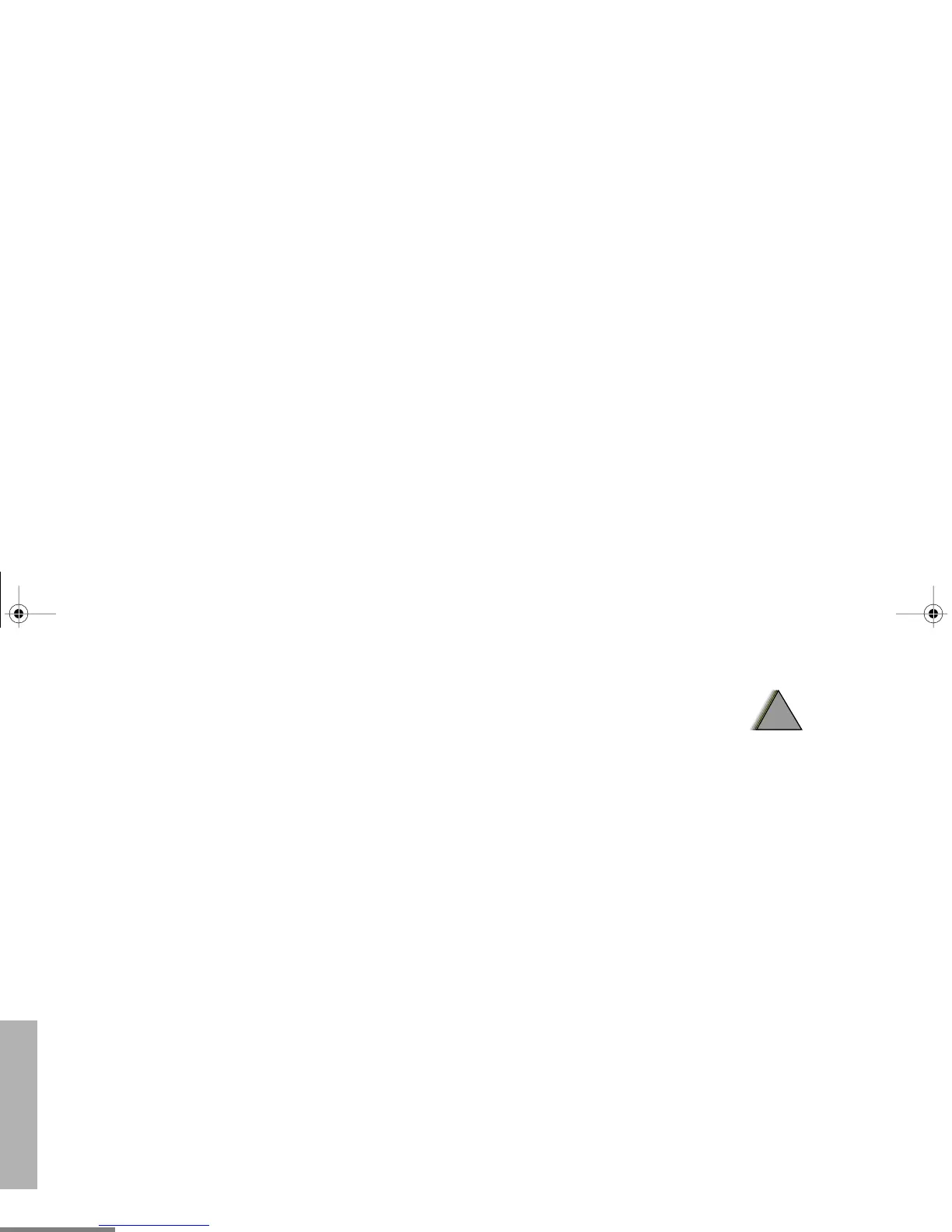16
English
SAFETY AND
WARRANTY
ELECTROMAGNETIC
INTERFERENCE/COMPATIBILITY
Note: Nearly every electronic device is
susceptible to electromagnetic
interference (EMI) if inadequately
shielded, designed, or otherwise
configured for electromagnetic
compatibility.
• To avoid electromagnetic interference
and/or compatibility conflicts, turn off your
radio in any facility where posted notices
instruct you to do so. Hospitals or health
care facilities may be using equipment that
is sensitive to external RF energy.
• When instructed to do so, turn off your radio
when on board an aircraft. Any use of a
radio must be in accordance with airline
regulations or crew instructions.
OPERATIONAL WARNINGS
Vehicles with an Air Bag
Do not place a radio in the area over an air bag
or in the air bag deployment area. Air bags
inflate with great force. If a radio is placed in
the air bag deployment area and the air bag
inflates, the radio may be propelled with great
force and cause serious injury to occupants of
the vehicle.
Potentially Explosive Atmospheres
Turn off your two-way radio when you are in
any area with a potentially explosive
atmosphere, unless it is a radio type especially
qualified for use in such areas (for example,
Factory Mutual or CENELEC approved).
Sparks in a potentially explosive atmosphere
can cause an explosion or fire resulting in
bodily injury or even death.
!
W A R N I N G
!
English.book Page 16 Friday, July 23, 1999 1:58 PM
