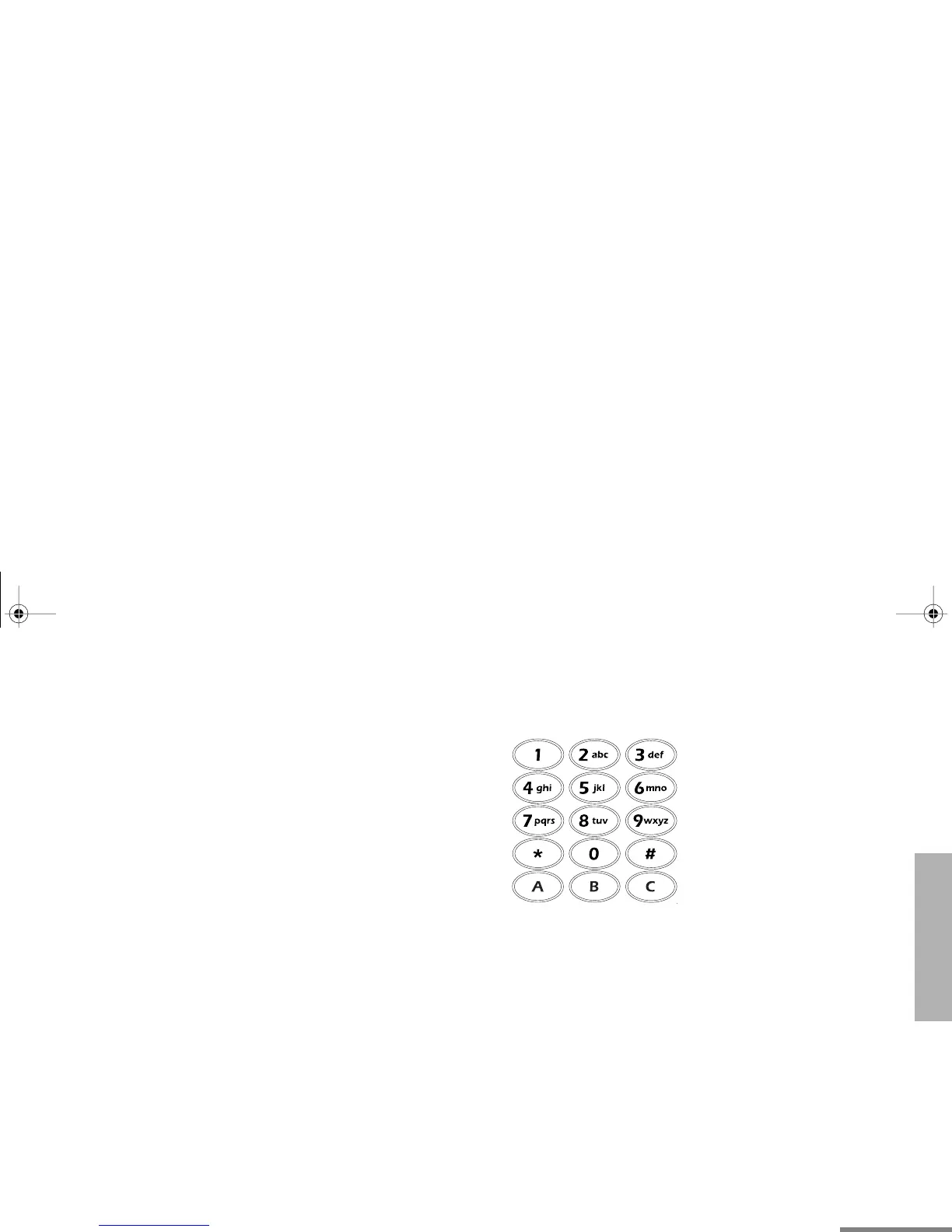5
English
RADIO OVERVIEW
Push-to-Talk (PTT) Button
Press and hold down this button to talk;
release it to listen.
Microphone
Hold the microphone 1 to 2 inches (2.5 to
5 cm) from your mouth, and speak clearly
into it.
Use with Enhanced Keypad Microphone
(RMN4026)
These keys are used to:
• Dial a phone number
• Directly access preprogrammed features
English.book Page 5 Friday, July 23, 1999 1:58 PM
