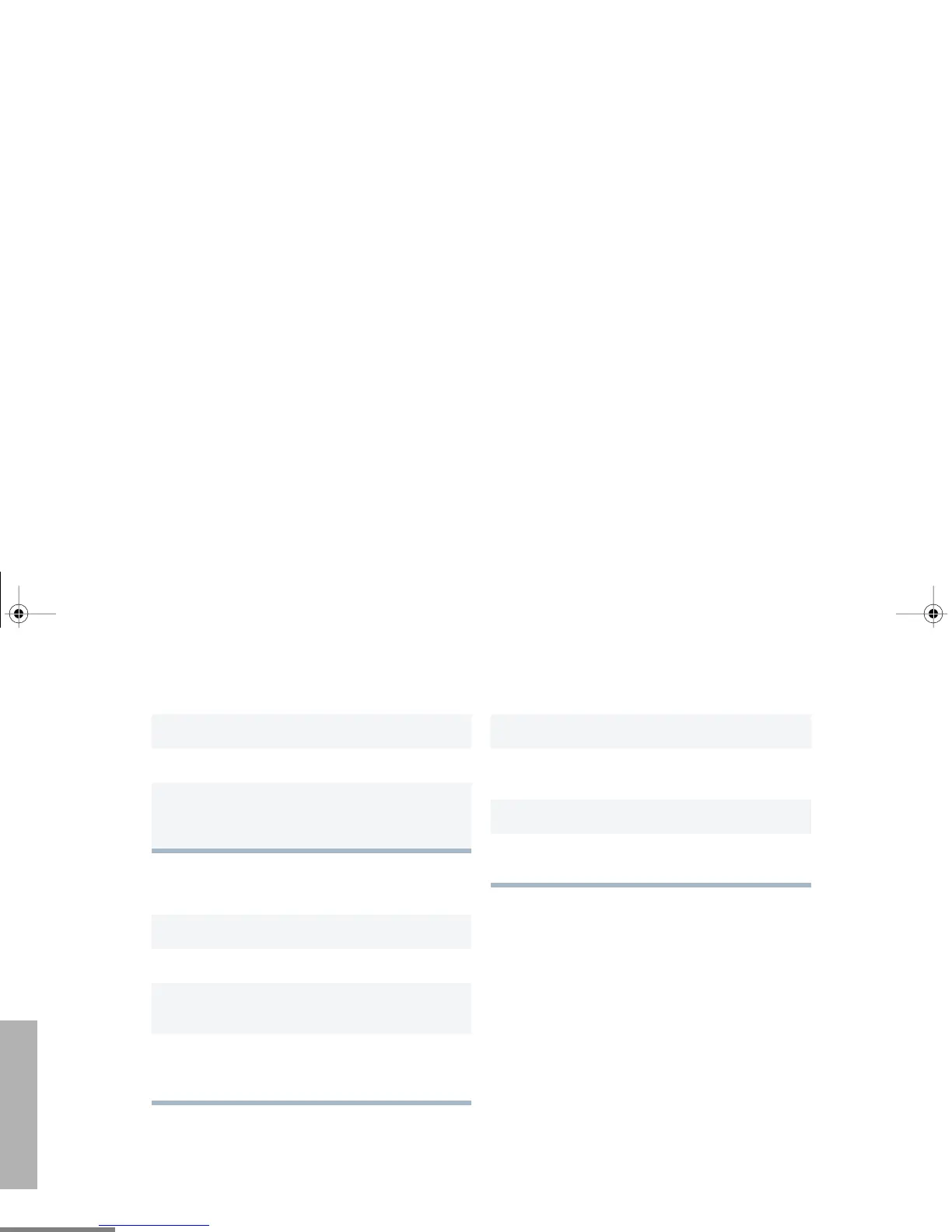8
English
GETTING STARTED
SENDING A CALL
If your system uses the request-to-talk feature,
use the following method to send a call:
RECEIVING A CALL
1
Turn your radio on.
2
Select the desired channel.
3
Hold the microphone vertically 1 to 2 inches
(2.5 to 5 cm) from your mouth. Press the
PTT
to talk; release it to listen.
1
Turn your radio on.
2
Select the desired channel.
3
Press the
PTT
(for priority requests to talk, the
PRTT
button) and wait for the talk permit tone.
4
Hold the microphone vertically 1 to 2 inches
(2.5 to 5 cm) from your mouth. Press the
PTT
to talk; release it to listen.
1
Turn your radio on.
2
Adjust the radio’s volume, if necessary (see
page 7).
3
Select the desired channel.
4
To respond, hold the microphone vertically 1
to 2 inches (2.5 to 5 cm) from your mouth.
English.book Page 8 Friday, July 23, 1999 1:58 PM
