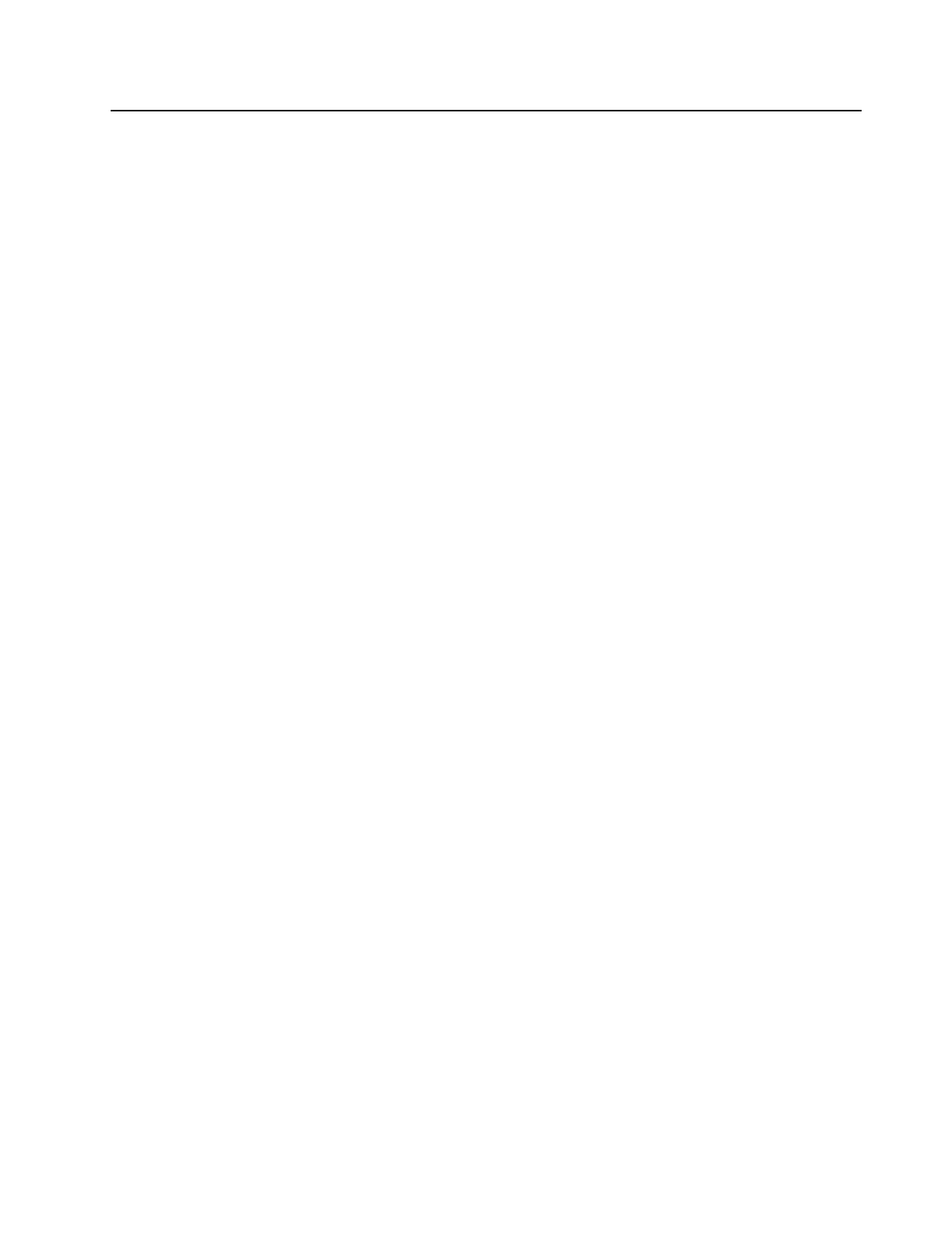i
Table of Contents
Installation Requirements for Compliance with Radio
Frequency (RF) Energy Exposure Safety Standards
............iii
Information for Vehicles with
Electronic Anti-Lock/Anti-Skid Brakes
.......................................iv
Installation Warnings .............................................................................................iv
Installation Precautions ..........................................................................................iv
Braking System Tests ............................................................................................iv
Chapter 1 Introduction
1.1 General Information ............................................................................................... 1
1.2 Plan the Installation ............................................................................................... 1
Chapter 2 DC Power Cable Installation
2.1 Planning the Power Cable Installation ................................................................... 2
2.2 Power Cable Installation Procedure ...................................................................... 2
Chapter 3 Trunnion Installation
3.1 Planning the Mounting Trunnion Installation .......................................................... 5
3.2 Trunnion Installation Procedure ............................................................................. 5
Chapter 4 Antenna Installation
4.1 Antenna Installation and Compliance with Radio Frequncy
(RF) Energy Safety Standards................................................................................ 8
4.2 Selecting an Antenna Site/Location on a Metal Body Vehicle................................ 8
4.3 Antenna Installation Procedure .............................................................................. 9
4.4 Completing the Installation .................................................................................... 9
Chapter 5 Installation Options
5.1 Mobile Dashboard Mounting ................................................................................ 10
5.1.1 Installing the Mounting Frame into the Dashboard ................................. 10
