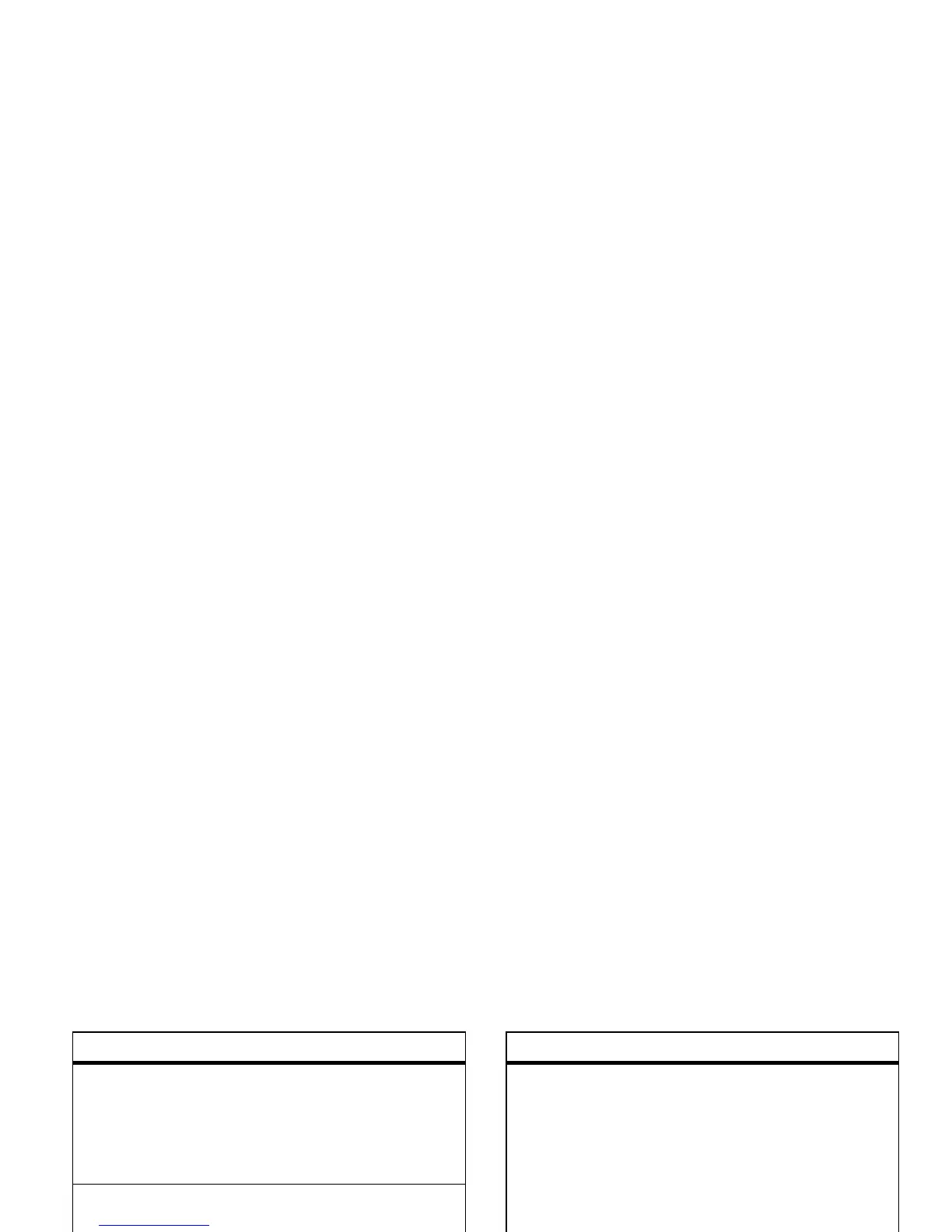other features—contacts
57
edit entry
s
>
n Contacts
Scroll to the entry and press
Options
, then scroll to
Edit
and press
Select
.
delete entry
s
>
n Contacts
Scroll to the entry and press
Options
, then scroll to
Delete
and press
Select
.
copy entry
s
>
n Contacts
Scroll to the entry and press
Options
, then scroll to
Copy Entry
and press
Select
. Enter the target location
number and press
Ok
.
features
copy multiple entries
s
>
n Contacts
Press
Options
, then scroll to
Copy Entries
and press
Select
.
In
From(start):
, enter the location number of the
first
entry in the range of entries to be copied, and
press
Ok
.
In
From(end):
, enter the location number of the
last
entry in the range of entries to be copied, and
press
Ok
.
In
To(start):
, enter the location number where you
want to copy the range, and press
Ok
.
Press
Done
to copy the range of entries.
features
