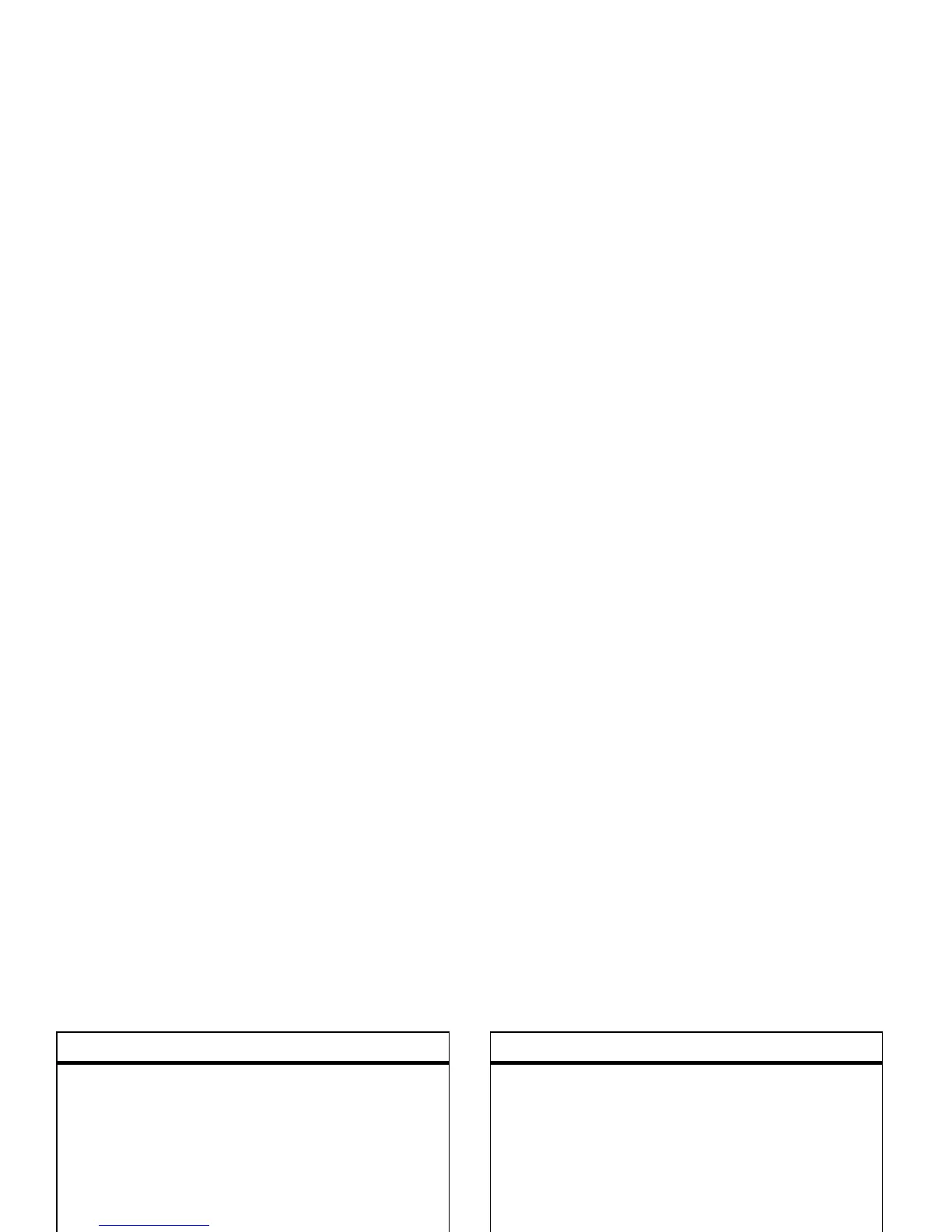58
other features—contacts
assign ringer ID to entry
Assign a ring alert (ringer ID) to an entry:
s
>
n Contacts
Scroll to the entry and press
Options
, then scroll to
Edit
and press
Select
.
Scroll to
Ringer ID
and press the center key
s
.
Scroll to the desired setting and press
Select
or
the center key
s
.
Note:
As you scroll through settings, your phone
plays a sample of each setting you highlight.
activate ringer IDs
Activate ringer IDs assigned to
Contacts
entries:
s
>
w Settings
>
t Ring Styles
> Style
Detail
>
Ringer IDs
features
set picture ID for entry
Assign a photo or picture to show when you receive
a call from an entry:
s
>
n Contacts
Scroll to the entry and press
Options
, then scroll to
Edit
and press
Select
. Scroll to
Picture
and press the center
key
s
. Scroll up or down to the desired picture
and press
Select
or the center key
s
.
set speed dial number for entry
s
>
n Contacts
Scroll to the entry and press
Options
, then scroll to
Edit
and press
Select
. Scroll to
Speed No.
and press the
center key
s
. (If necessary, press
B
to delete
an existing speed dial number.) Enter the new
speed dial number and press
Ok
.
features
