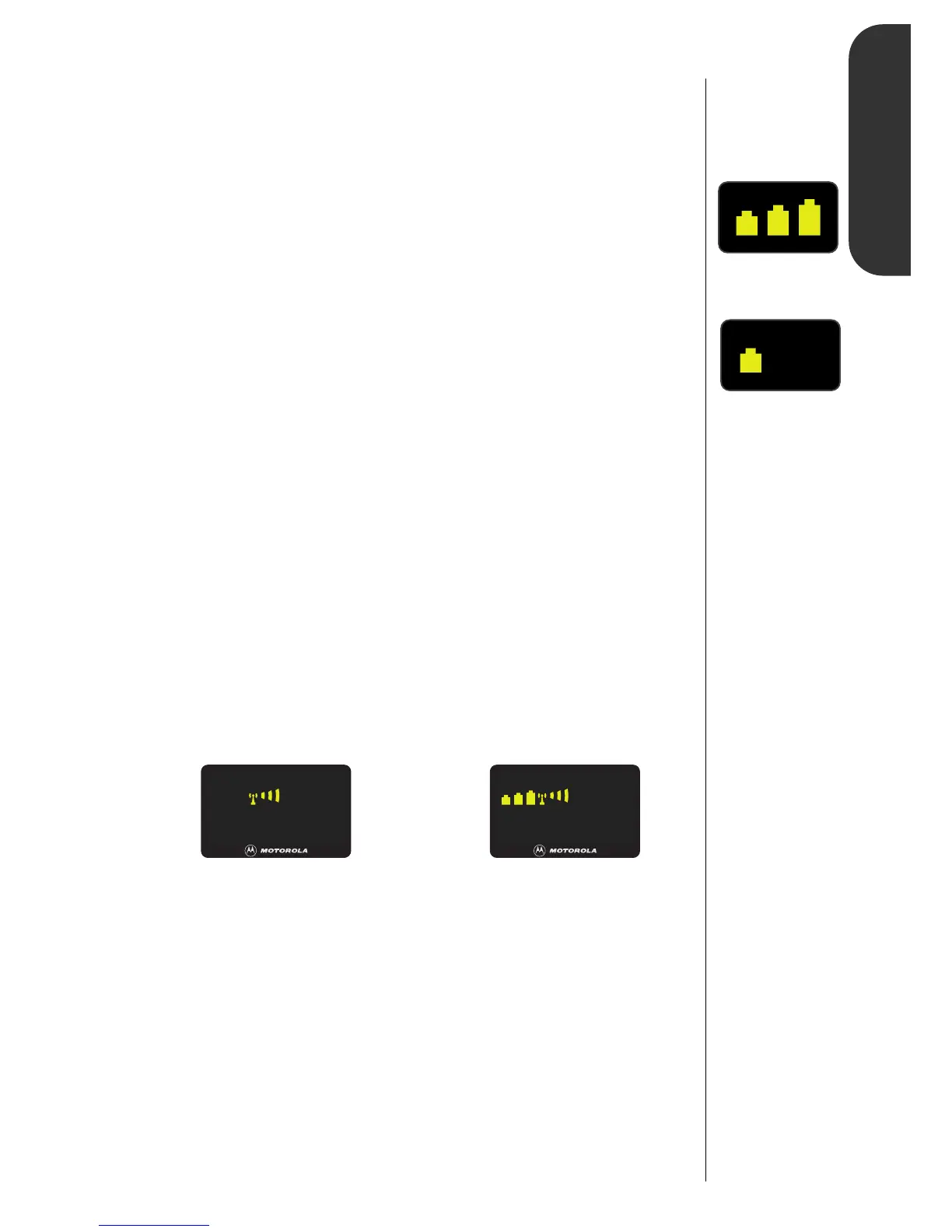21
Getting Started
Battery Information
Battery
Levels
High
Low
Battery Level Indicator
The three battery symbols in the upper left hand corner of
your phone’s display represent the amount of charge
remaining in your battery. The more symbols visible, the
greater the charge.
If your battery is low:
• One or no battery symbols will be displayed.
•
Lo bAt
will be displayed.
• A short tone will play periodically.
To view the detailed battery level:
Press
ƒ
then press
›
The bar graph in the display represents the battery level. The
higher the graph, the closer the battery is to full charge.
If your battery is low during a call:
Quick
Change
You can change batteries, plug in the AC Wall Charger or
plug in a cigarette lighter adapter to resume your conversa-
tion without losing the call! A battery quick change must be
done in three seconds to avoid losing the call in progress.
b
Highest Level
b______
____
__
Lowest Level