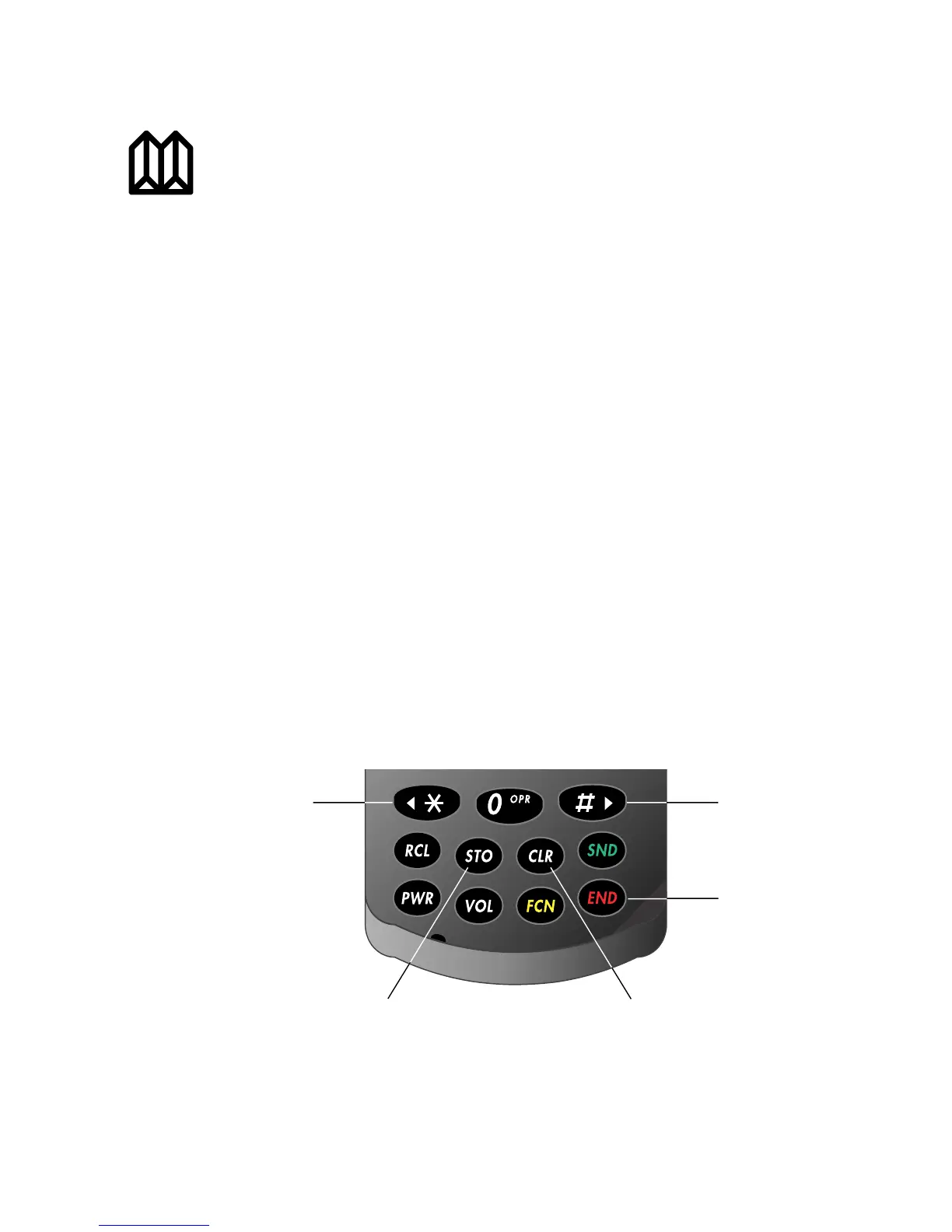44
Phone Book
In the previous chapter you learned how to store and recall
phone numbers with the internal Phone Book. In this chapter
you will also learn about an advanced storing feature that will
help you access automated calling systems with ease.
In this chapter you will learn how to:
• recall phone numbers from memory
• simplify automated calling systems like voice mail
• edit your memory information
Navigating the Feature Menu is easy using these keys on the
bottom of your keypad:
Scroll
up
Turn
Feature On
Turn
Feature Off
Scroll
down
Exit
Feature
Menu