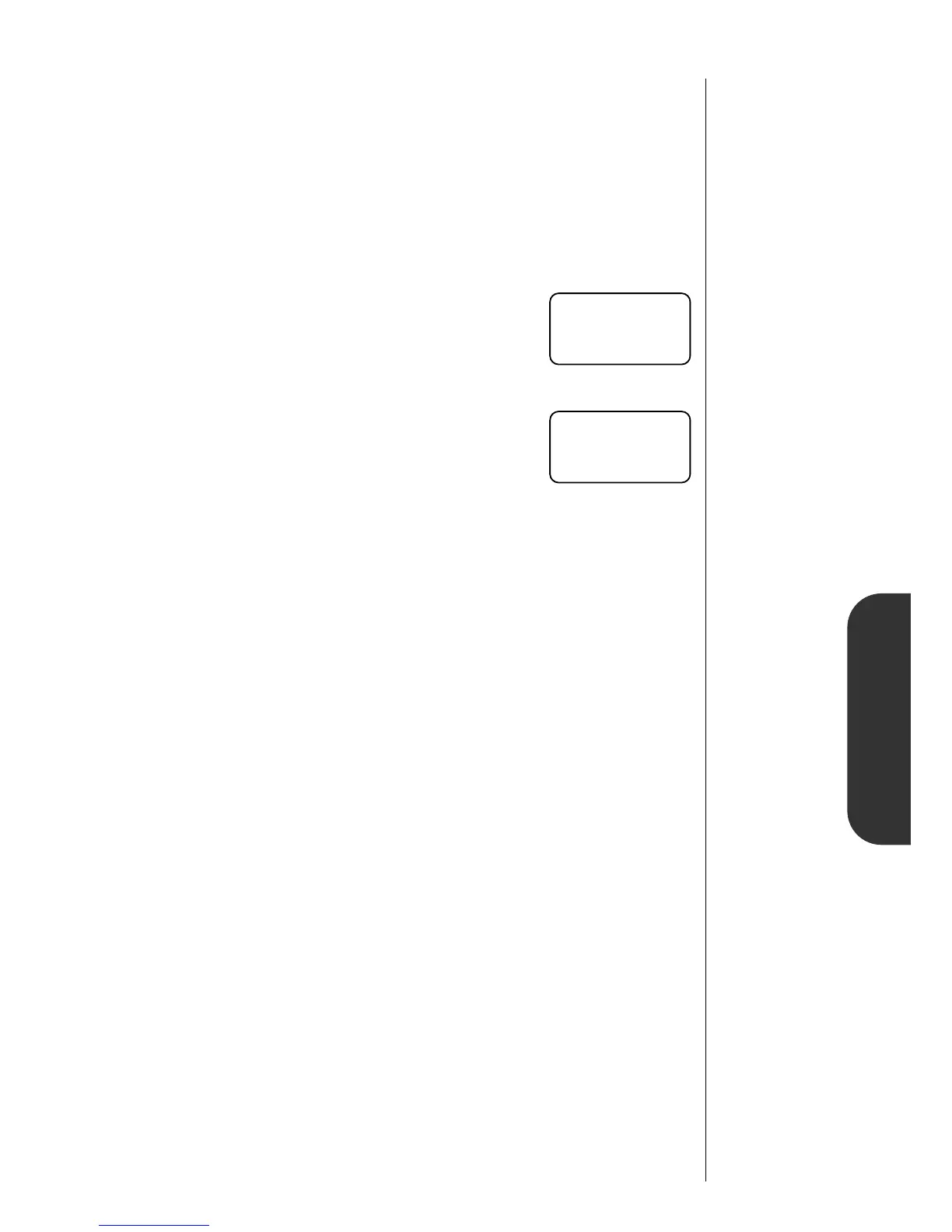57
Lock/Security
Electronic Lock
You can lock your phone manually at any time to help pre-
vent unwanted use. Once locked, you can leave your phone
ON or turn it OFF and the phone remains locked.
To Lock:
You will see:
1. Press
ƒ
then press &
hold
fi
.
2. Press
¬
to lock your phone.
or
Press
º
to exit without locking your phone.
Note: You must press and hold
fi
until
Loc/d
appears
in the display. This is a safety feature to prevent you from
accidentally locking your phone.
To Unlock:
Enter Enter your three-digit lock code.
code If you make an error, press
Ç
and start again.
The electronic lock prevents use of the phone by disabling
both incoming and outgoing calls.
If a call is received while your phone is locked, the phone will
ring and you must enter the unlock code before the call can
be answered.
Loco?o
Loc
’
do