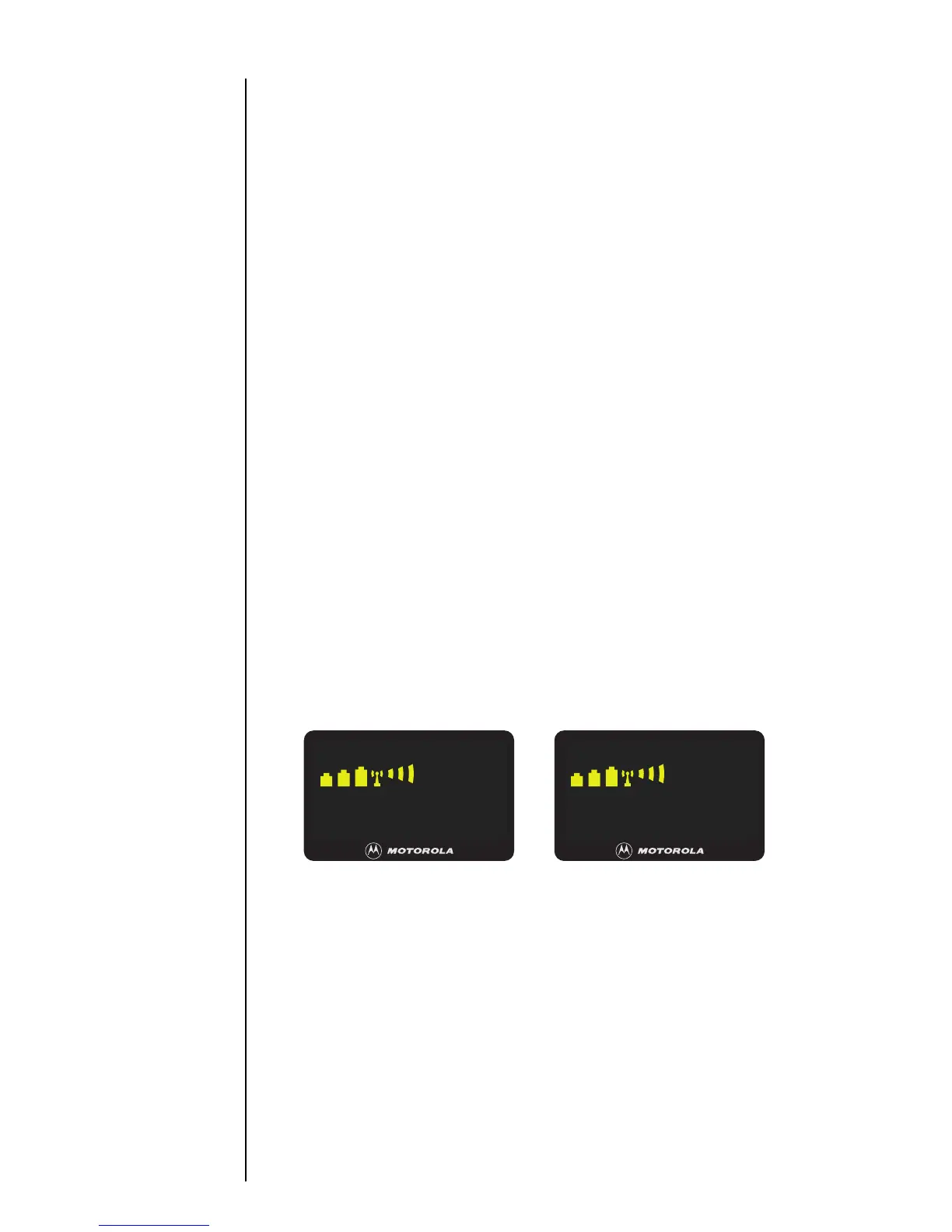34
Tone Controls
Adjusting
Volume
Pressing
µ
–either alone or with
ƒ
first–adjusts the ear-
piece and ringer volume. As you press
µ
, the new volume
level will sound through the speaker and appear as a bar graph
on your display.
To adjust earpiece and keypad volume:
Press
µ
to raise the volume level.
& hold
Press
µ
again to lower the volume.
To adjust ringer volume:
Press
ƒ
then press & hold
µ
to raise the
volume level.
Press
µ
again to lower volume.
u______
____
__
u
Lowest Volume Highest Volume