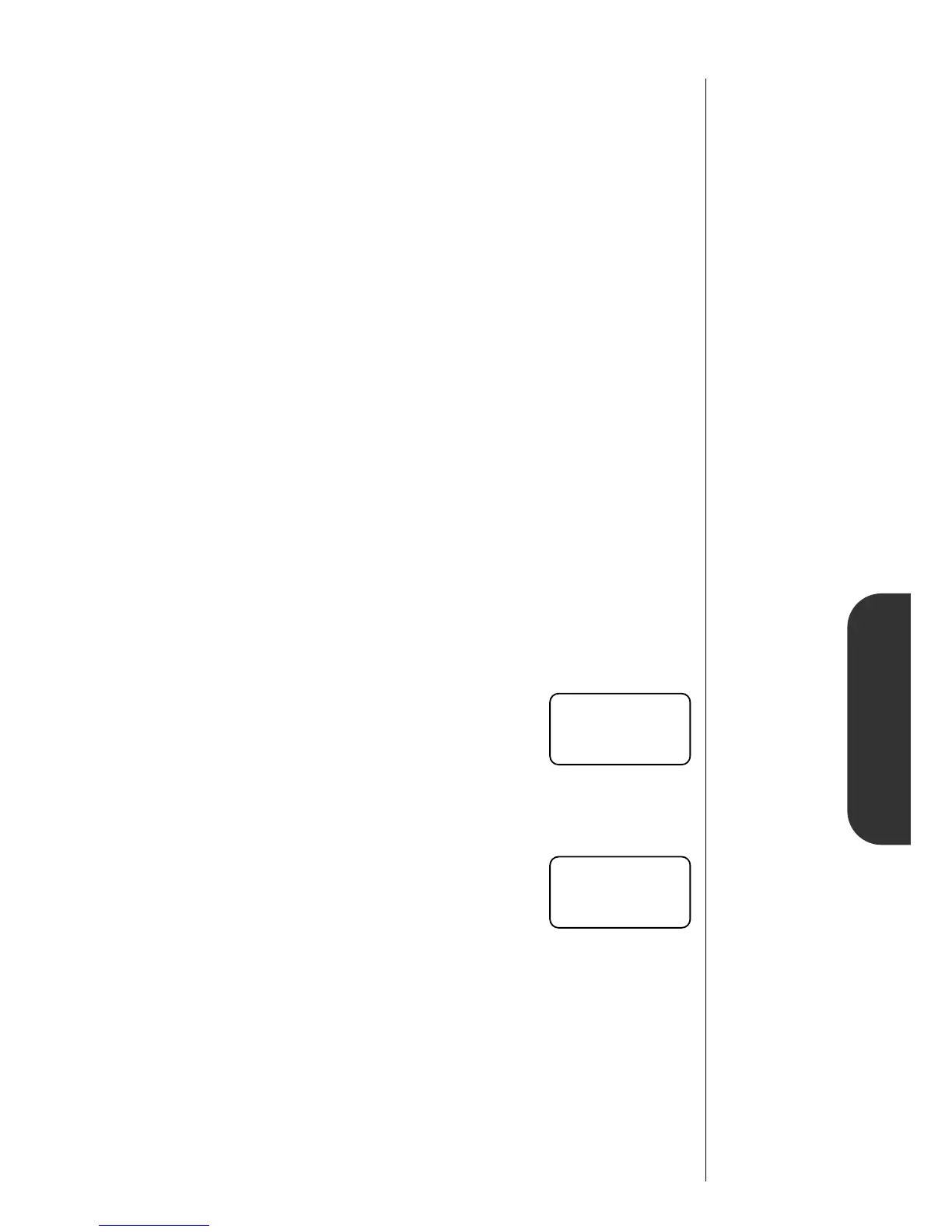59
Lock/Security
Changing Your Lock Code
If you’re like many StarTAC
™
phone users, you’ll want to
change your three-digit lock code right away. You can per-
sonalize your lock code by choosing a three letter word, or
even your initials. Then just match the letters with the corre-
sponding numbers on the keypad. For example, you would
enter “Bob” as
¤, fl, ¤.
Just follow these simple steps:
1. Press
ƒ
then press
‚
.
2. Enter Enter your six-digit security code.
code
3. Enter Enter the new desired three-digit
code lock code.
You will see:
4. Press
‰
The new lock code
will display to
confirm the change.
and
ChAngEd
too000
