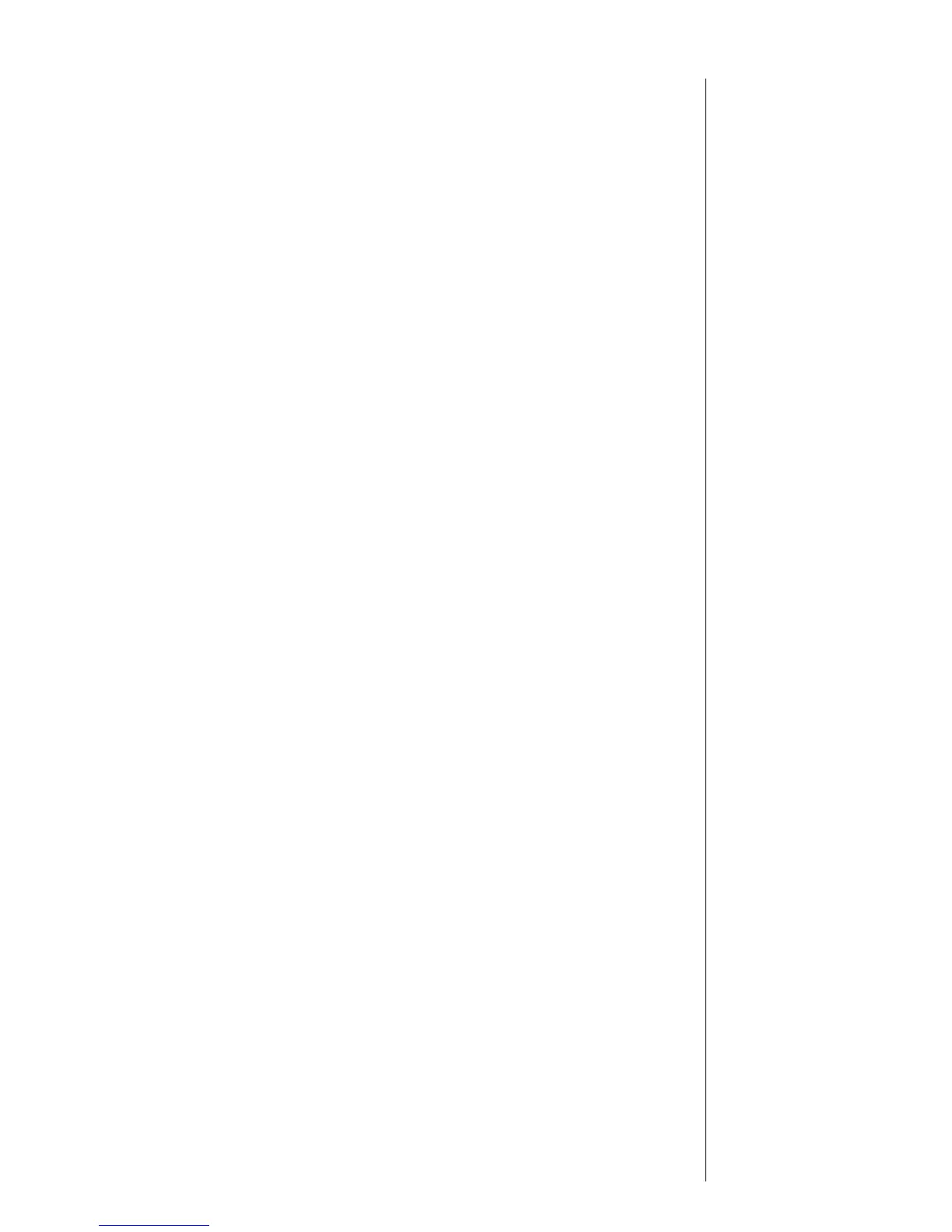5
Contents
Using Memory
Introduction. . . . . . . . . . . . . . . . . . . . . . . . . . . . . . . . .36
Storing . . . . . . . . . . . . . . . . . . . . . . . . . . . . . . . . . . . . .38
Recalling . . . . . . . . . . . . . . . . . . . . . . . . . . . . . . . . . . .39
The Works
Introducing the Feature Menu . . . . . . . . . . . . . . . . . .42
The Internal Phone Book . . . . . . . . . . . . . . . . . . . . . .44
Learn how to use advanced memory features
Using Call Timers . . . . . . . . . . . . . . . . . . . . . . . . . . . .50
Learn how to keep track of your air-time
Lock/Security Features. . . . . . . . . . . . . . . . . . . . . . . . .56
Learn how to restrict access to your phone
Phone Options . . . . . . . . . . . . . . . . . . . . . . . . . . . . . . .64
Learn how to fine tune your phone’s operation
Using Messaging . . . . . . . . . . . . . . . . . . . . . . . . . . . . .78
Reference Information
Accessory Options. . . . . . . . . . . . . . . . . . . . . . . . . . . . .84
Glossary . . . . . . . . . . . . . . . . . . . . . . . . . . . . . . . . . . . .86
Index . . . . . . . . . . . . . . . . . . . . . . . . . . . . . . . . . . . . . .92