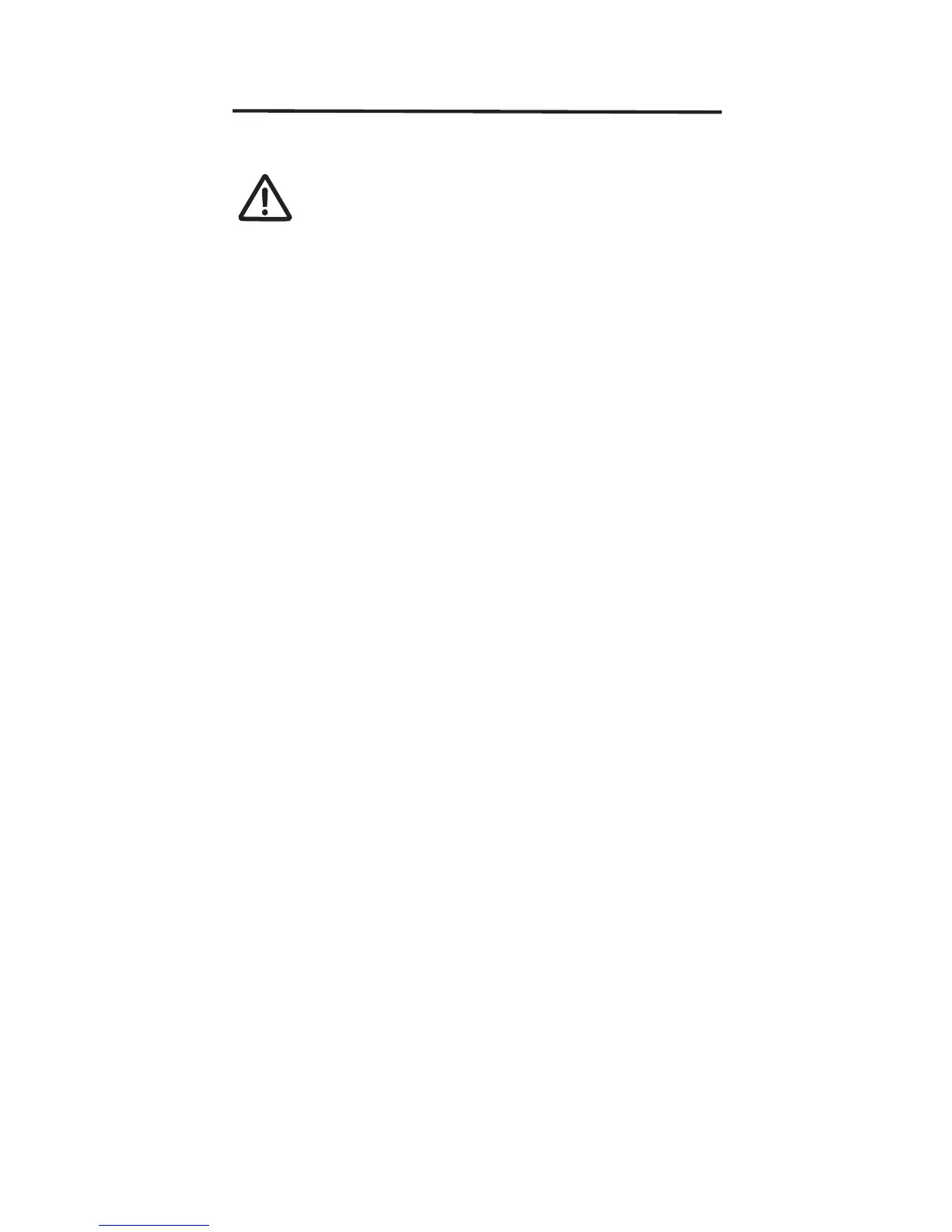Quick Reference Guide 15
Health and Safety Recommendations
Ergonomic Recommendations
Caution: In order to avoid or minimize the potential risk of
ergonomic injury follow the recommendations below. Consult with
your local Health & Safety Manager to ensure that you are
adhering to your company's safety programs to prevent employee
injury.
• Reduce or eliminate repetitive motion
• Maintain a natural position
• Reduce or eliminate excessive force
• Keep objects that are used frequently within easy reach
• Perform tasks at correct heights
• Reduce or eliminate vibration
• Reduce or eliminate direct pressure
• Provide adjustable workstations
• Provide adequate clearance
• Provide a suitable working environment
• Improve work procedures.
Note: The following section is only applicable for mobile
computers.
Vehicle Installation
RF signals may affect improperly installed or inadequately
shielded electronic systems in motor vehicles (including safety
systems). Check with the manufacturer or its representative
regarding your vehicle. You should also consult the manufacturer
of any equipment that has been added to your vehicle.
An air bag inflates with great force. DO NOT place objects,
including either installed or portable wireless equipment, in the
area over the air bag or in the air bag deployment area. If
in-vehicle wireless equipment is improperly installed and the air
bag inflates, serious injury could result.
Position your device within easy reach. Be able to access your
device without removing your eyes from the road.
Note: Connection to an alert device that will cause a vehicle horn
to sound or lights to flash, on receipt of a call on public roads, is
not permitted.
Safety on the Road
Do not take notes or use the device while driving. Jotting down a
"to do" list or flipping through your address book takes attention
away from your primary responsibility, driving safely.
