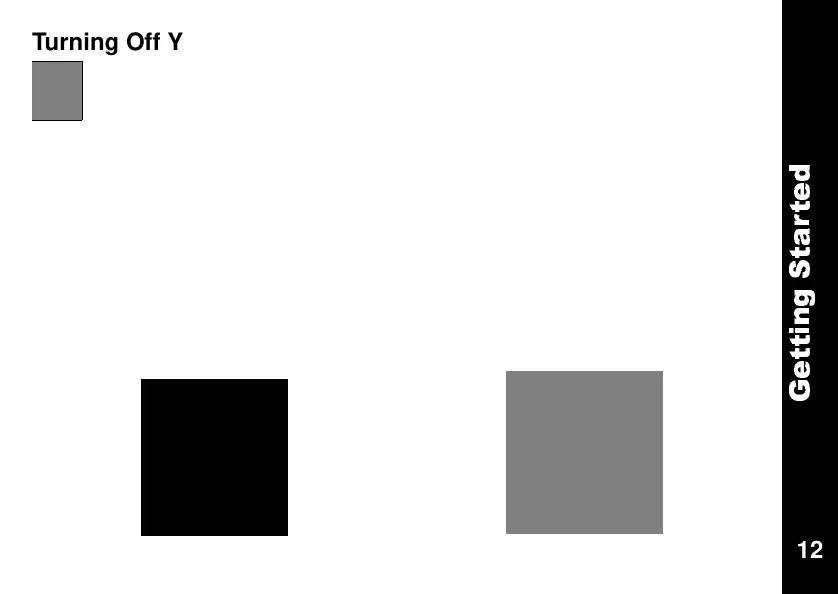G
e
t
t
i
n
g
S
t
a
r
t
e
d
12
12
Turning Off Your Radio
Backlight
To turn off your radio, just press
|.
The screen then goes
blank.
Being in the dark is never a
problem. Just turn on the back-
light by pressing any button,
except the
{
.
The backlight turns off automati-
cally. To extend the backlight,
you press the button again.
You light up my radio ....
