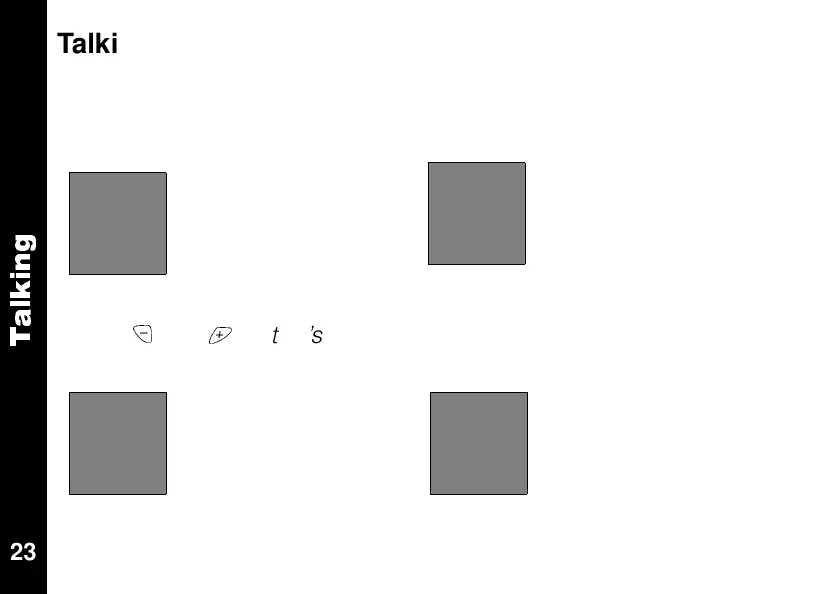T
a
l
k
i
n
g
23
Talking
Can we talk? Well, you’re
almost ready. Just a couple
things more -- but they’re super
easy.
First -- check to see if the chan-
nel your group is using is clear.
Just press? -- if you
hear static, its clear. If
not, change channels.
Next, adjust the volume --
press
and
until it’s just
right.
Now talk -- press
and talk.? to
finish the call do???? does any-
thing happen while its transmit-
ting - LCD glowing, etc.
