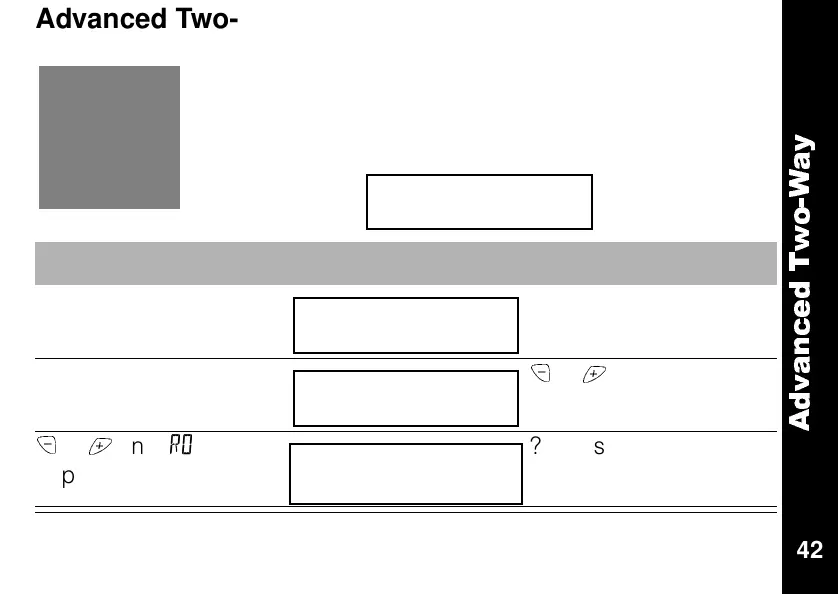A
d
v
a
n
c
e
d
T
w
o
-
W
a
y
42
42
Advanced Two-Way
Roger Beeps
Note: To deactivate the Roger beeps, select
ROGER OFF
. ???Any icon on
screen, is it the same alert chosen before or a different sound?
Press To Display Then Press
~
until
SETTINGS
appears
y
to enter menu
y
until
SETROGER
appears
=/ 1
or
to enter
or
until
ROGER ON
appears
??? to set
Roger --
ver. Whenever you turn on the Roger Beep
feature, your two-way radio will beep when you finish
transmitting. It’s like saying “Roger--Over” Here’s how.
From --
1:00 PM
d
SETTINGS
d
SETROGER
d
ROGER ON
