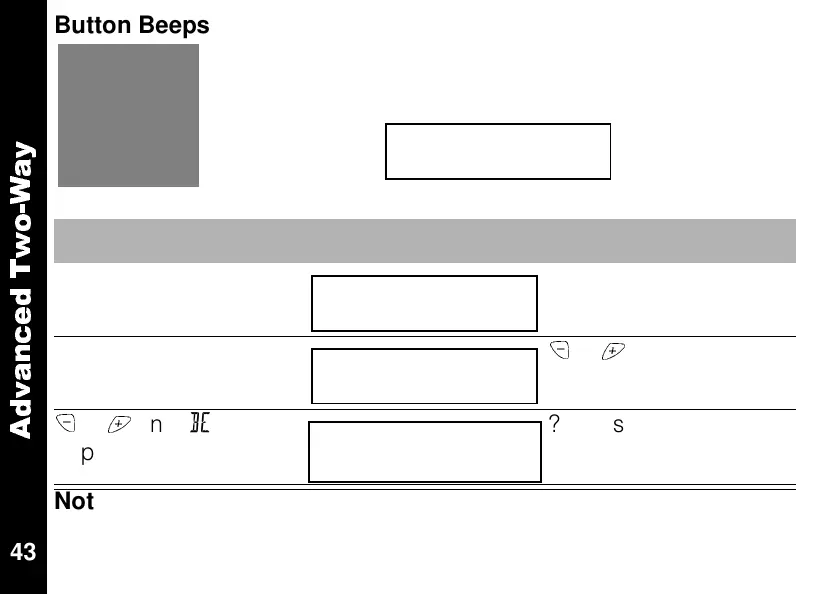A
d
v
a
n
c
e
d
T
w
o
-
W
a
y
43
Button Beeps
Note: To deactivate the button beeps, select
BEEPS OFF
. ???Any icon on
screen, is it the same alert chosen before or a different sound?
Press To Display Then Press
~
until
SETTINGS
appears
y
to enter menu
y
until
SET BEEPS
appears
=/1
or
to enter
or
until
BEEPS ON
appears
??? to set
The button beeps
eature makes the radio alert every
time you press a button. That way you can tell if your
action ‘took.’
From --
1:00 PM
d
SETTINGS
d
SET BEEPS
d
BEEPS ON
