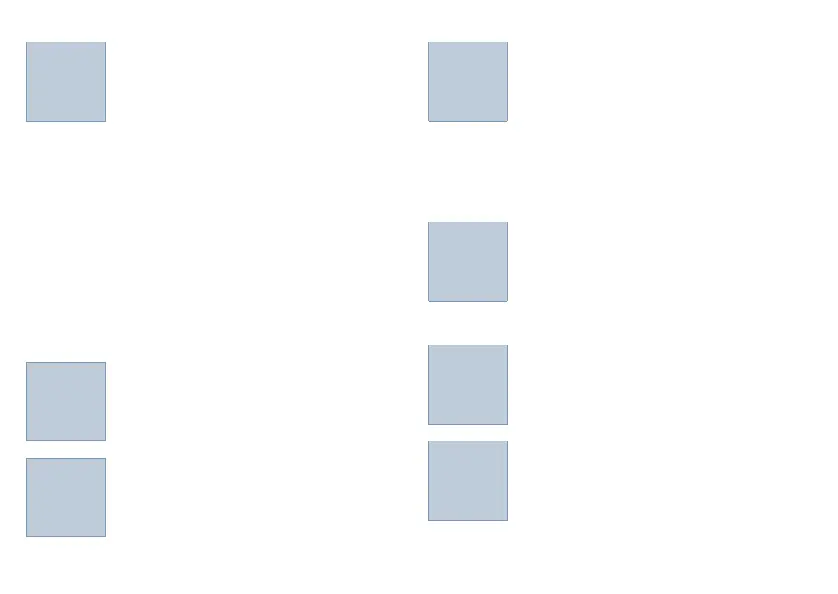Contents
Getting Started
Installing AA Batteries ......
Using the NiMH Battery
and Charger ................
Attaching the Belt Clip ..................
Controls.........................................
Turning On Your Radio..................
Standby Screen.............................
Two-way Menus ............................
Turning Off Your Radio..................
Backlight........................................
Time
Alarm................................
Turning Off the Alarm .......
Alerts
Setting the Alert for Incom-
ing Calls.......................
Talking
Before You Can Talk ......
Setting the Channel ........
Setting the Code .............
Turning On the Monitor .................
Talking...........................................
Hands Off Use
Hands Off Use ................
Setting the Sensitivity
Level............................
Privacy
Set Quiet.........................
Set Scramble Code.........
Stopwatch
Timing Your Activities......
Timing Your Calls............
