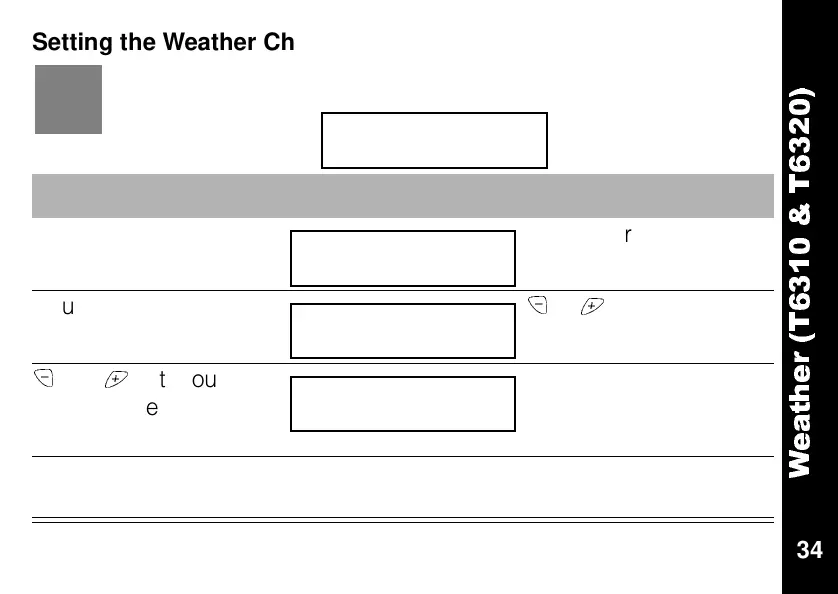W
e
a
t
h
e
r
(
T
6
3
1
0
&
T
6
3
2
0
)
34
34
Setting the Weather Channel
Press To Display Then Press
~
until
WEATHER
appears
y
to enter menu
y
until
SET CHAN
appears
or
to enter menu
and
until your
choice of weather chan-
nel appears.
?? to set
??does the radio emit a sample of each channel as it scrolls through. Does
an icon appear on the standby screen???
Your radios can tune in to seven different weather channels.
(Explain channels briefly) From --
1:00 PM
d
WEATHER
d
SET CHAN
d
CHAN 1
