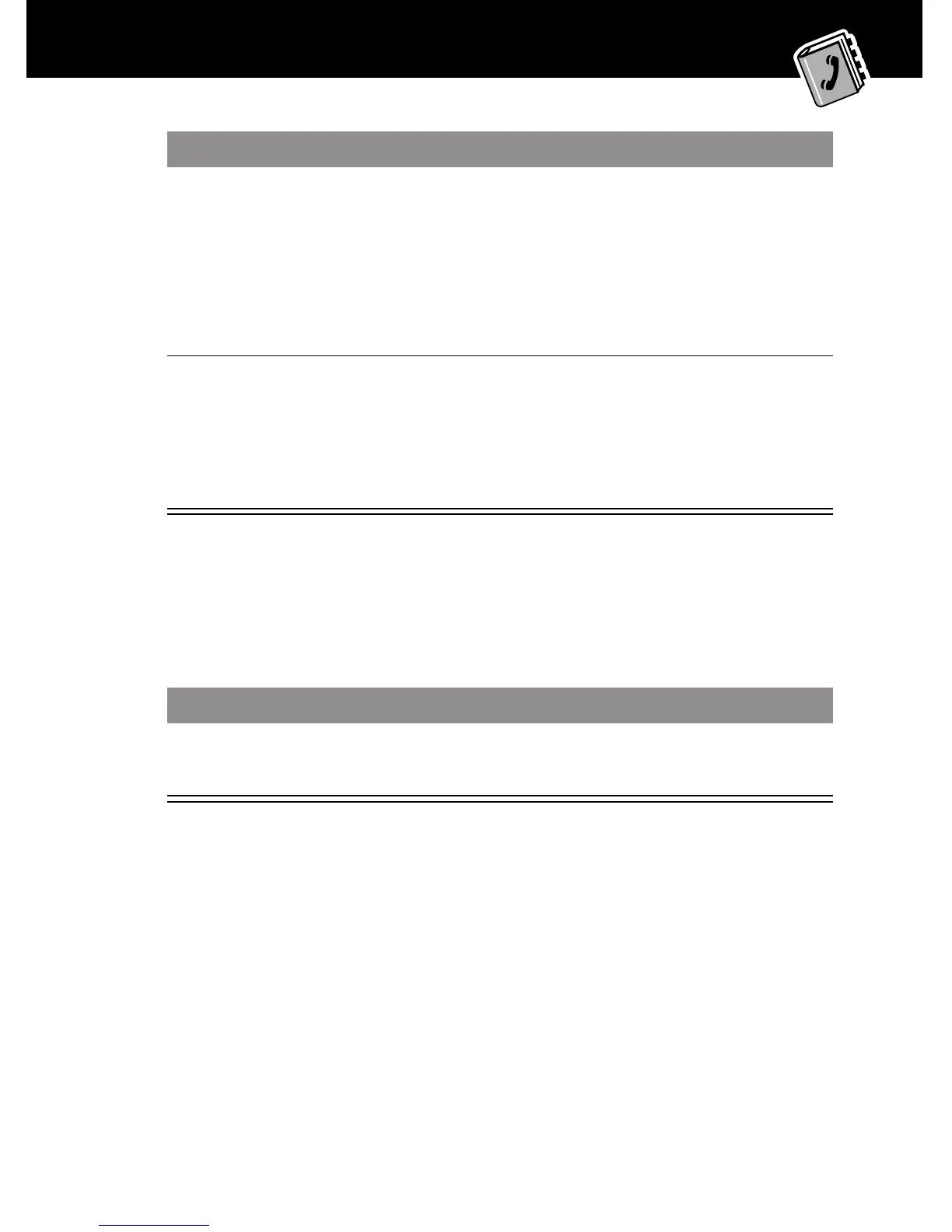77
Phonebook
Complete Phonebook Entry
When you are finished entering information for a phonebook
entry:
Recording a Voice Name For a
Phonebook Entry
You can record a voice name when you create a new phonebook
entry, or when you edit a previously stored phonebook entry. This
lets you use voice dial to call the number without dialing (see
“Voice Dial” on page 80).
Tip: Make your voice recording in a quiet location. Hold the
phone about four inches (10 centimeters) from your mouth, and
16
OK (+) save the modified speed number
If your chosen speed number is
already assigned to another entry,
you are asked if you want to replace
that entry.
17
SELECT (+) select MORE if you want to create
another entry with the same Name
Note: You must enter a name and
number to use this option.
Press To
DONE (-) store the entry and return to the
phonebook list
Press To
