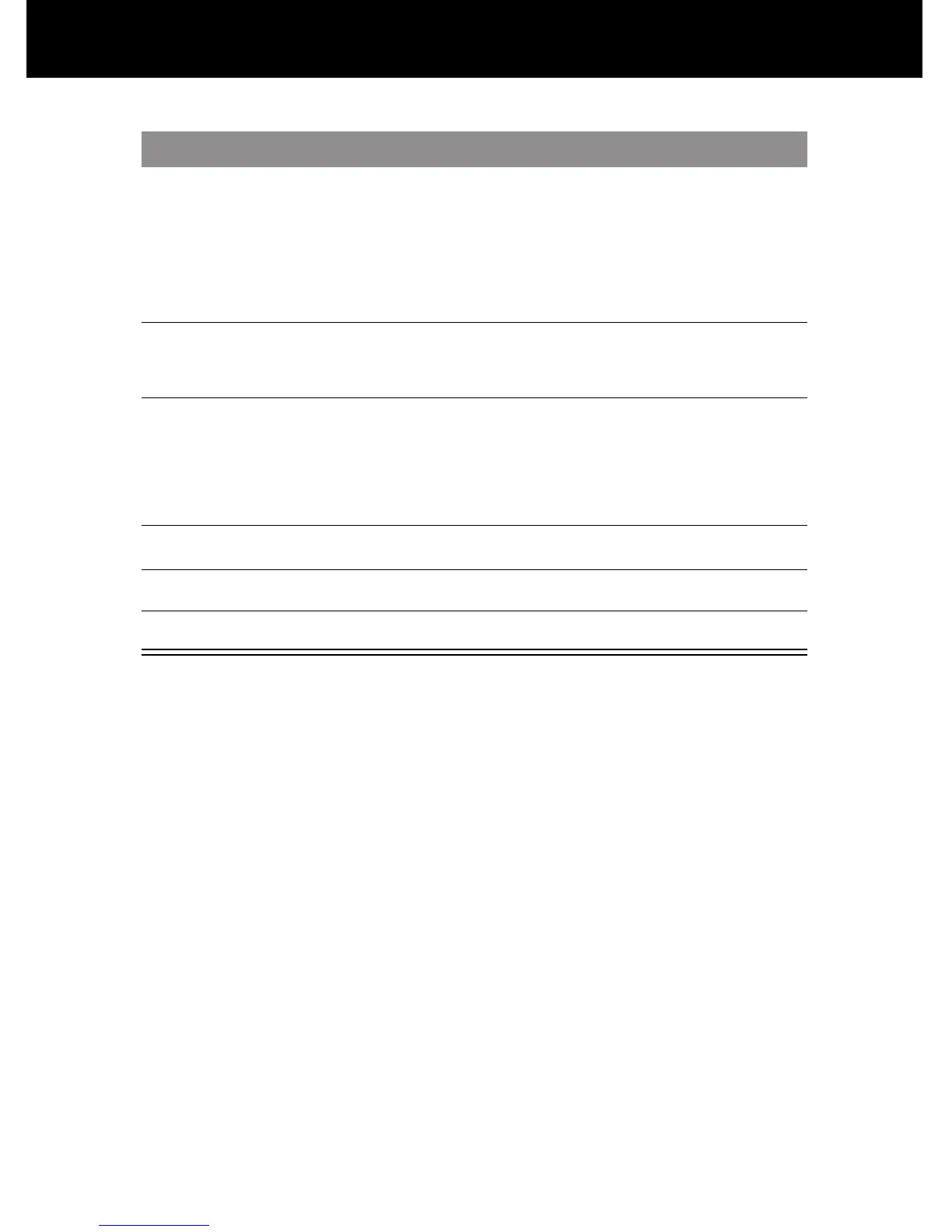Messages—Text
96
Receiving a Text Message
Note: Your text message inbox must be set up before you can
receive text messages. See “Setting Up the Text Message Inbox”
on page 95.
When you receive a new message, your phone displays the X
(message waiting) indicator and a New Message notification,
and gives an alert. If reminders are turned on, your phone sends
a reminder every five minutes until you close the new message
notification, read the message, or turn off your phone. (See
“Reminders” on page 123.)
3
SELECT (+) select the cleanup setting
If you select
Custom, continue.
Otherwise, go directly to step 8 to
complete the procedure.
4
S up or down
scroll to the number of days or
messages
5
} (+)
or
S to the right
move to the type identifier
6
S up or down
scroll to days or msgs
7
DONE (-) store the custom cleanup period
8
DONE (-) save the text message inbox settings
Press To
