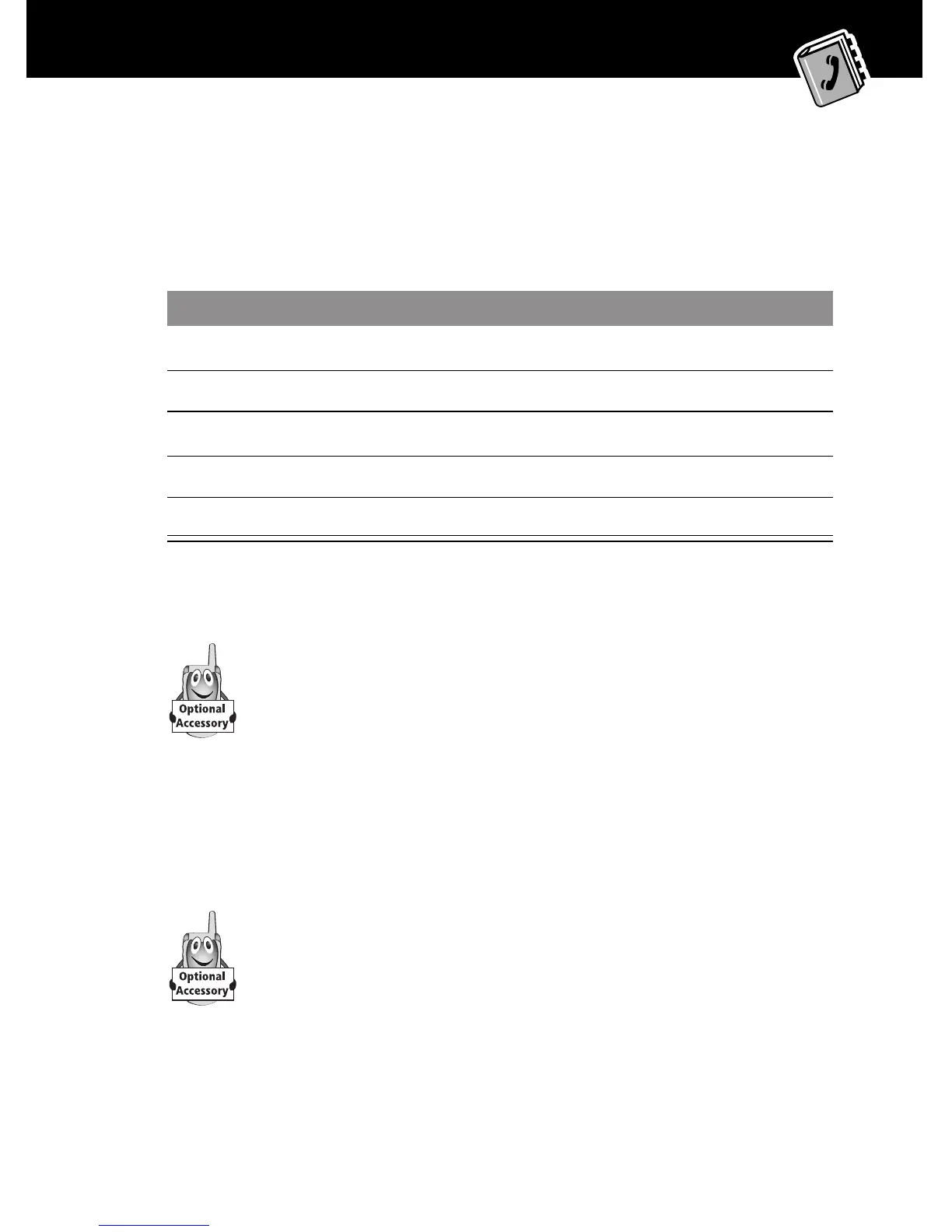81
Phonebook
Deleting a Phonebook Entry
To delete a phonebook entry:
Synchronizing with TrueSync Software
You can synchronize phonebook entries between your
phone and computer or hand-held device with Starfish
TrueSync
®
software, a Motorola accessory product. See
the TrueSync user guide for more information.
Note: TrueSync software is designed to synchronize with basic
features of many popular Personal Information Management
(PIM) software and hardware products.
To connect your phone using Bluetooth™ wireless
technology, see the user guide for your Bluetooth Phone
Module and accessories.
Find the Feature
M > Phonebook
Press To
1
S
scroll to the entry you want to delete
2
M open the Phonebook Menu
3
S
scroll to Delete
4
SELECT (+) select Delete
5
YES (-) confirm the deletion
