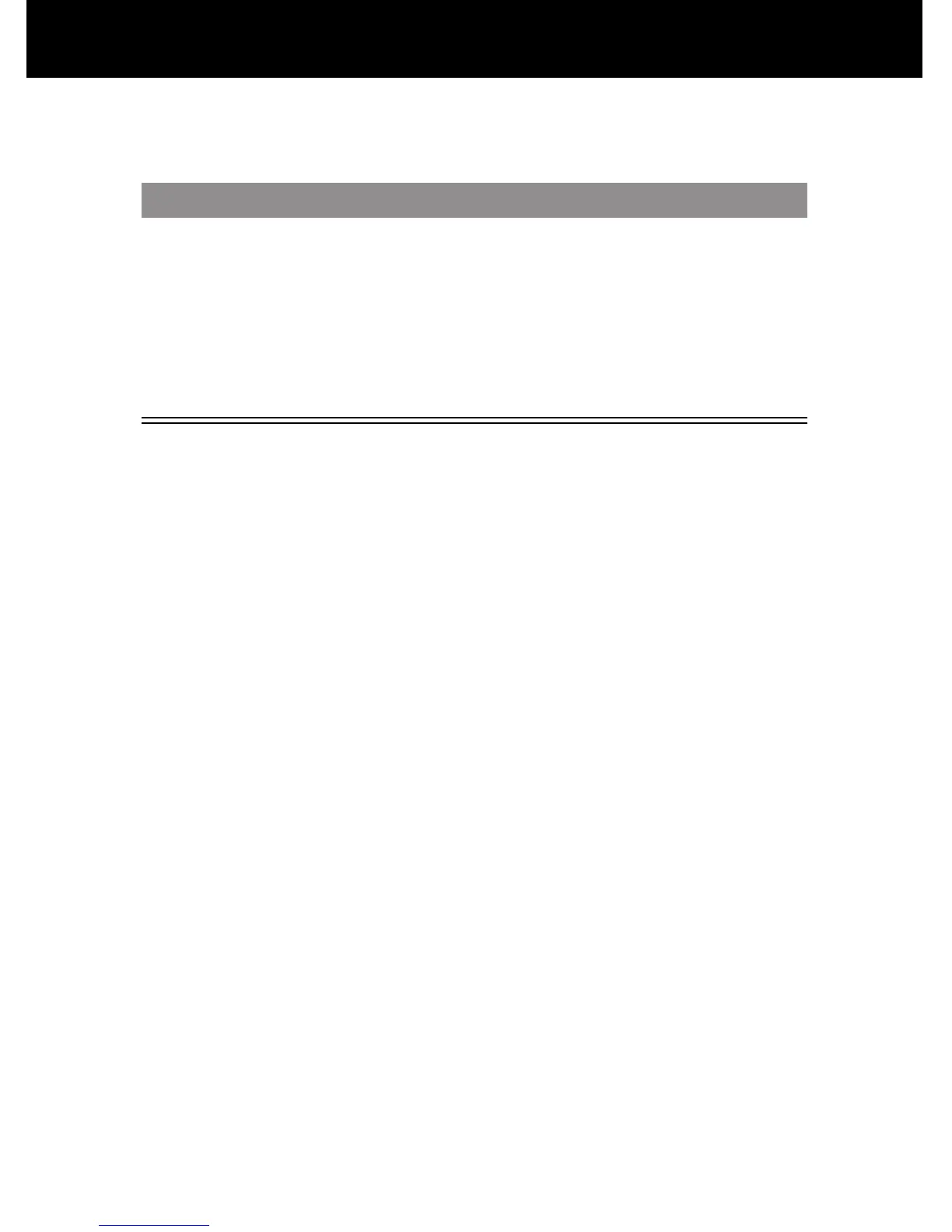Radio
92
To end the call and resume the FM broadcast:
Turn the radio off before dialing outgoing calls from the phone
keypad. You do not have to turn off the FM radio feature to dial
emergency numbers, or numbers selected from your phonebook
or other lists.
Tip: To dial a recently called number, press
N or the button on
the FM Stereo Radio Headset microphone to go to the dialed
calls list. For more information, see “Recent Calls” on page 68.
Do This To
Press O
or
Press and hold the button
on the FM Stereo Radio
Headset microphone
end the call
