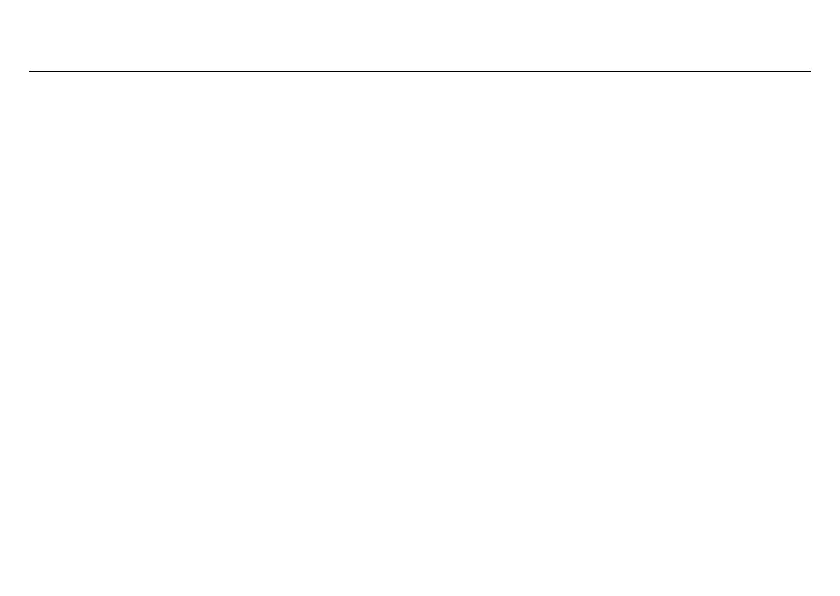2
contents
contents
install the harness . . . . . . . . . . . . 4
before you begin . . . . . . . . . . . . . 4
install the vehicle integration kit . 5
connect the ISO cable . . . . . . . . 6
connect the audio cable . . . . . . . 7
mount and connect the user
interface module . . . . . . . . . . . . . 8
install the microphone . . . . . . . . 11
set install preferences. . . . . . . . 12
selective mute feature . . . . . . . 13
basics. . . . . . . . . . . . . . . . . . . . . . 14
buttons and scroll knob. . . . . . . 14
home screen . . . . . . . . . . . . . . . 14
icons . . . . . . . . . . . . . . . . . . . . . 15
pair & connect . . . . . . . . . . . . . . 17
pair to Bluetooth devices . . . . . 17
connect to devices . . . . . . . . . . 17
set Bluetooth device
preferences . . . . . . . . . . . . . . . . 18
calls . . . . . . . . . . . . . . . . . . . . . . . 19
receive a call . . . . . . . . . . . . . . . 19
make a call. . . . . . . . . . . . . . . . . 19
while on a call . . . . . . . . . . . . . . 20
swap phones. . . . . . . . . . . . . . . 22
play music . . . . . . . . . . . . . . . . . . 23
from a Bluetooth device . . . . . . 23
from an iPod/iPhone . . . . . . . . . 23
from a USB storage device . . . . 24
from an auxiliary device. . . . . . . 24
control your music. . . . . . . . . . . 25
volume. . . . . . . . . . . . . . . . . . . . 25
set music preferences. . . . . . . . 25
phonebook. . . . . . . . . . . . . . . . . . 26
manually download contacts from
your phone. . . . . . . . . . . . . . . . . 26
synchronize contacts with phone .
27
messages . . . . . . . . . . . . . . . . . . . 27
read new messages . . . . . . . . . 27
read existing messages. . . . . . . 28
reply to message . . . . . . . . . . . . 28
call message sender . . . . . . . . . 28
settings . . . . . . . . . . . . . . . . . . . . 28
set general preferences. . . . . . . 28
set voice prompt volume . . . . . . 28
set display preferences . . . . . . . 29
Safety, Regulatory & Legal. . . 30
