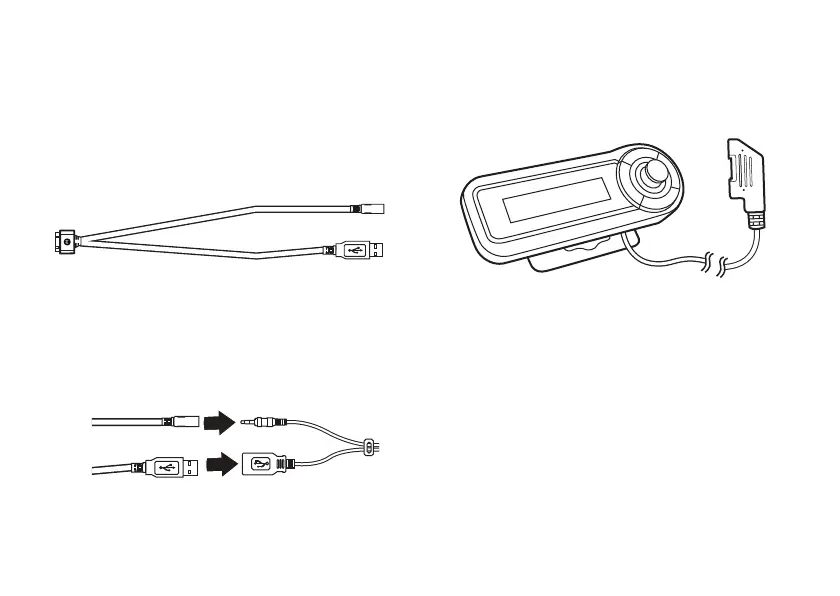7
install the harness
•
To play music
from an auxiliary device
, connect
cable connector L to the 3.5mm headphone jack on
the auxiliary music device.
•
To play music
from an iPod/iPhone
, use the
second audio cable (supplied):
1
Connect cable connector O to the iPod/iPhone.
2
Connect cable connectors K and L on first audio
cable to connectors M and N on second audio
cable.
mount and connect the user interface
module
Use the User Interface Module (UIM) to operate your car
kit.
The UIM can be mounted in two different configurations:
•
directly on a flat spot within easy reach of the driver
using the supplied mounting tape
•
using the supplied mounting bracket.
Caution:
Do not mount in a location that obstructs driver’s
vision or interferes with operation of the vehicle.
direct to flat surface
To install the UIM directly on a flat service:
P
