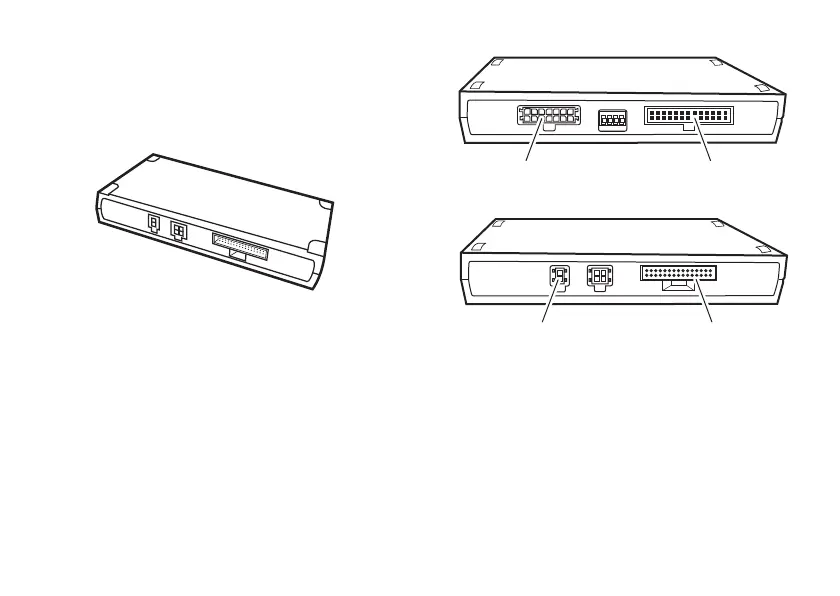4
install the harness
install the vehicle integration kit
The vehicle integration kit is the central connection point
for the car kit. Connections to the vehicle, microphone,
audio input device, and user interface module (UIM) are
made from the vehicle integration kit.
The vehicle integration kit should be secured to the vehicle
after the rest of the car kit components are installed and
cables are secured
Mount the vehicle integration kit securely. The best location
for the kit is under the dashboard. The kit should be
protected from dirt and moisture, have adequate space for
cooling, and allow for cable connections.
Caution:
The location
must not
interfere with the vehicle’s
air bag.
The vehicle integration kit consists of these connectors:
ISO Cable
(connector A)
Audio Cable
(connector D)
User Interface Cable
(connector B)
Microphone
(connector C)
