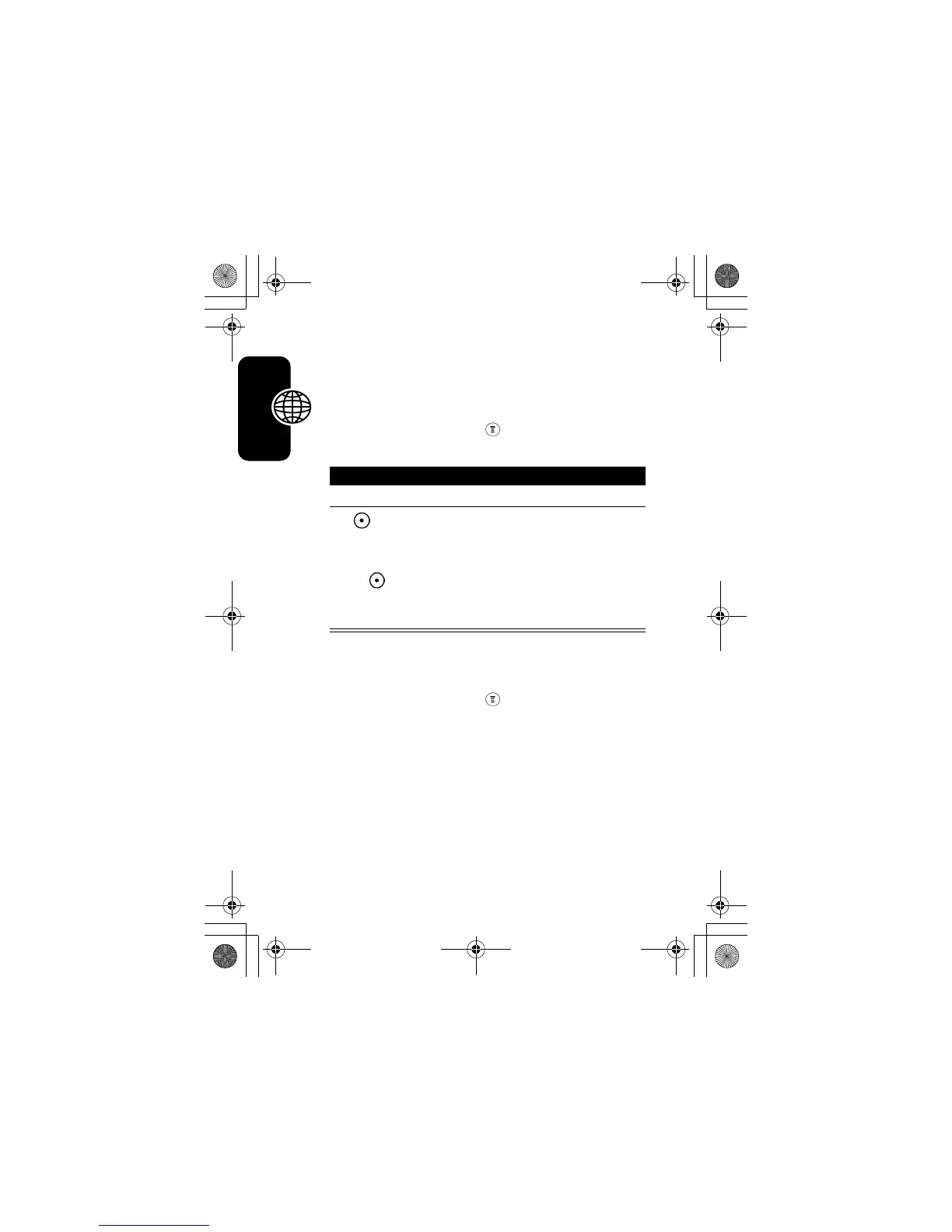87
News and Entertainment
Accessing the Internet
Instead of using Web Shortcut, you may choose to enter the URL by
yourself:
Other than the above two methods, you may start browsing by:
Downloading Pictures, Animation and Ring Tones
You can download a file such as ring tone, wallpaper, or screensaver to
your phone. To download files with the browser on a desktop computer
or your phone:
Find the Feature
>
Browser
>
Go to URL
Press To
Keypad keys enter the URL
OK
()
confirm the entry and start
accessing the browser
or or
Delete
()
delete the entry
Note:
press # to change entry
method.
Find the Feature
>
Browser
>
Start Browser
V170.book Page 87 Thursday, December 30, 2004 5:47 PM
