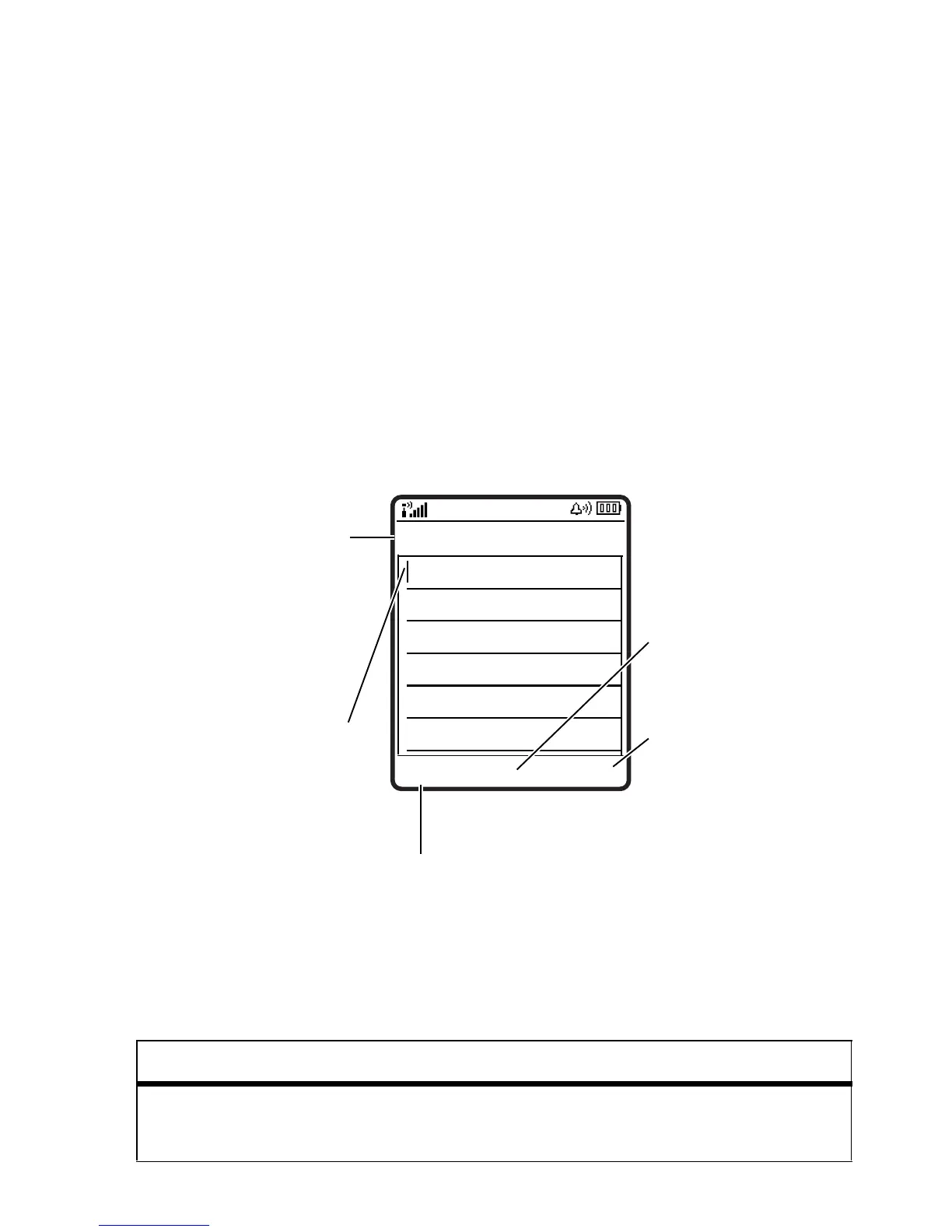23
basics
•
In an alphabetized list, press a key repeatedly to cycle
through its letters and highlight the closest matching
list option.
•
When an option has a list of possible settings, scroll
left or right to select the setting.
•
When an option has a list of possible numeric values,
press a number key to set the value.
text entry
Some features let you enter text.
Press
#
in a text entry view to select an entry mode:
entry modes
j
or
g
Your
Primary
text entry mode can be set to any
iTAP®
j
or tap
g
mode.
Cancel Send To
G
Msg
For indicator
descriptions,
see following
section.
Flashing
cursor
indicates
insertion
point.
After you
enter text,
press the
Send To key to
enter
recipients.
Press
M
to
open sub-
menu.
Press the Cancel
key to
exit
without making changes.
450
ìh
