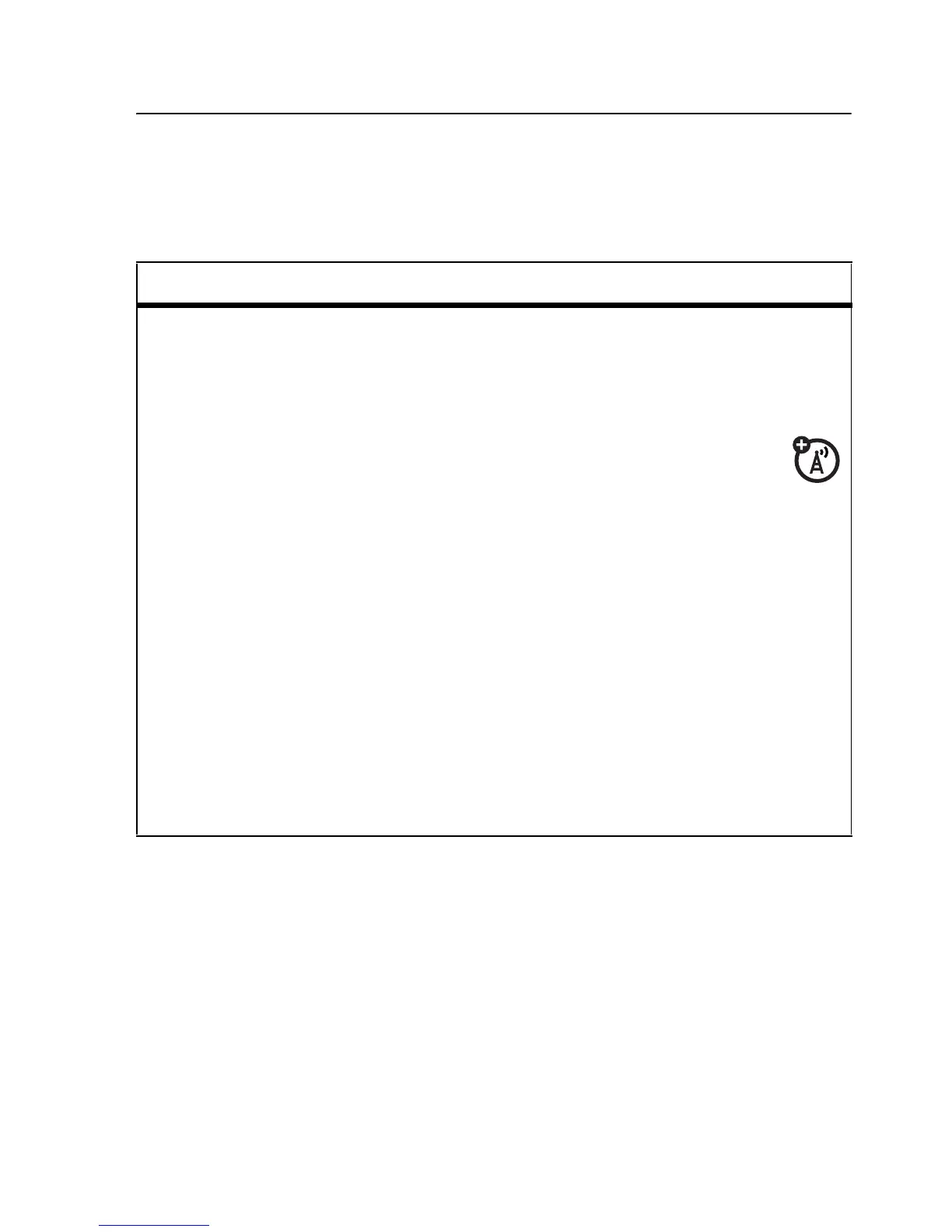41
other features
other features
advanced calling
features
1-touch dial
To call phonebook entries 1 through 9,
press and hold the single-digit speed dial
number for one second.
You can set 1-touch dial to call the
entries in your phone’s memory
phonebook, your SIM card’s phonebook,
or your Fixed Dial list: Press
M
>
w Settings
>
Initial Setup
>
1-Touch Dial
>
Phone
,
SIM
,or
Fixed Dial
To add a new phonebook entry, see
page 11. To edit the
Speed No.
for a
phonebook entry, press
M
>
n Phonebook
, scroll to the entry, and
press
M
>
Edit
.
