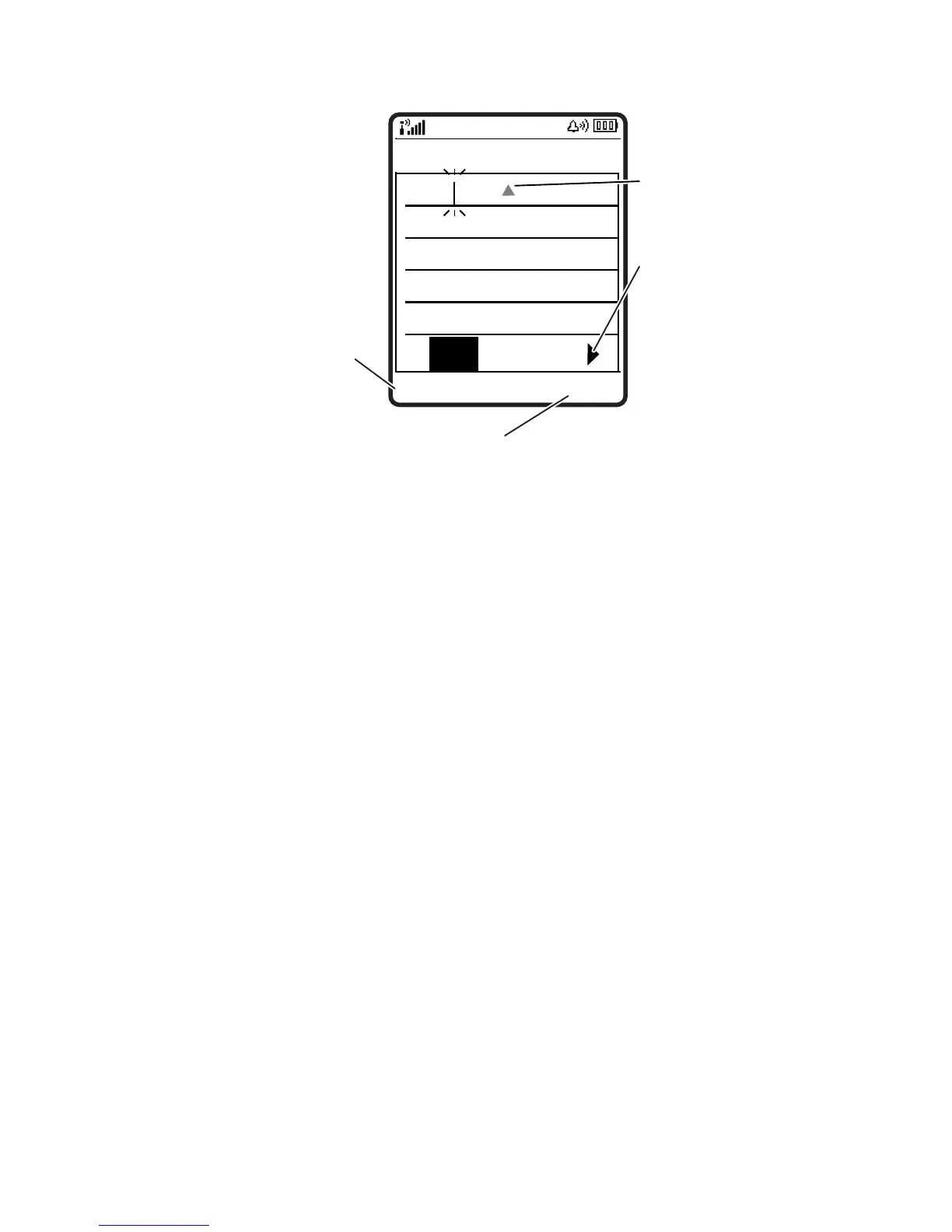25
basics
For example, if you press
7764
, your display shows:
•
If you want a different word (such as
Progress
), continue
pressing keypad keys to enter the remaining letters.
•
To enter numbers quickly, press and hold a number key
to temporarily switch to numeric mode. Press the
number keys to enter the numbers you want. Enter a
space to change back to iTAP mode.
•
Press
1
to enter punctuation or other characters.
tap mode
Press
#
in a text entry view to switch to tap mode. If you
don’t see
ìg
or
ìm
, press
M
>
Entry Setup
to set tap mode as
your primary or secondary text entry mode.
Delete Select
G
Msg
Prog ram
Prog Proh
443
í
n
Press
S
up to accept
Program.
Press
S
right
to highlight
another
combination.
Press * to
enter Prog and
a space.
Press the Delete
key to delete
the last letter.
Press the Select key to
lock the highlighted
combination.
