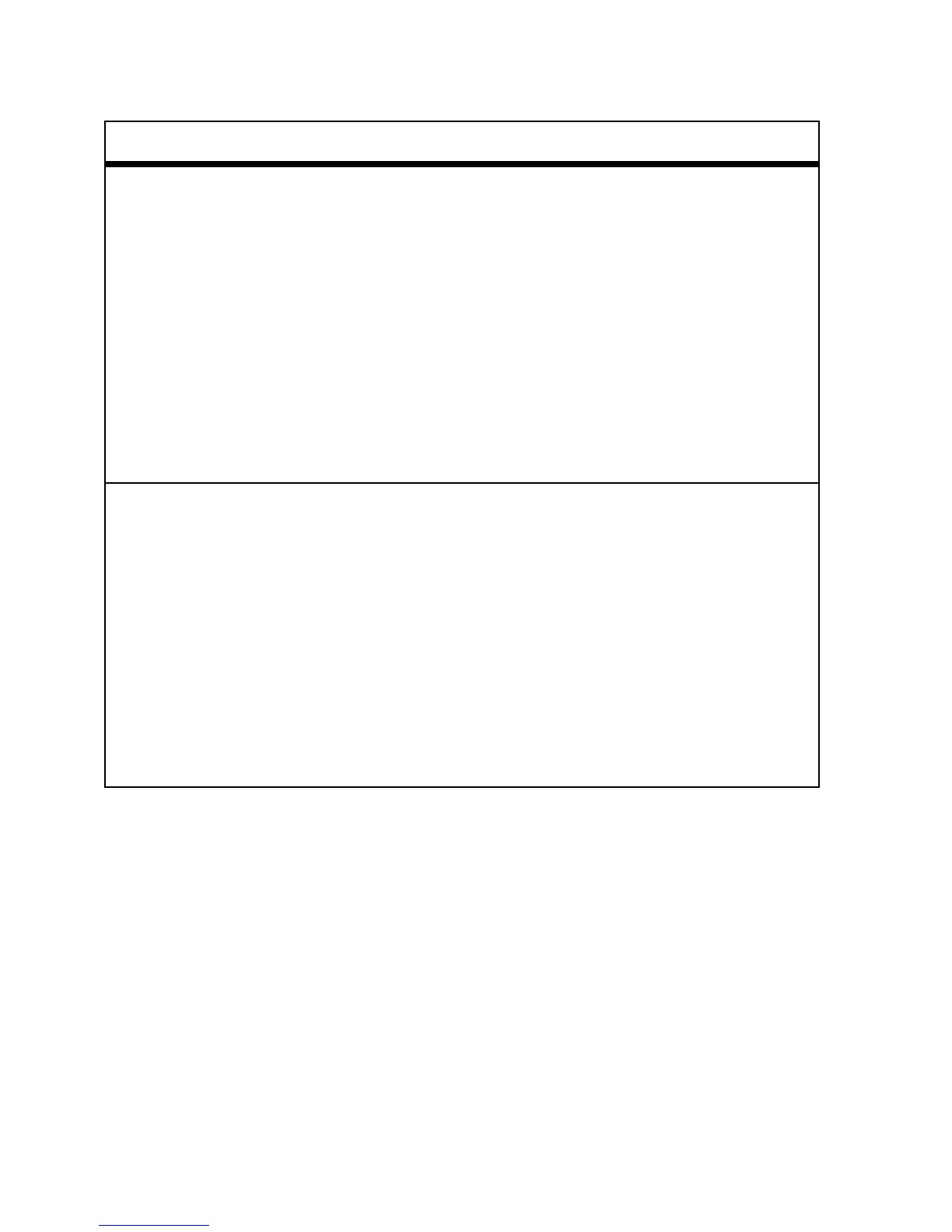46
other features
phonebook
features
edit or delete a
phonebook
entry
Edit a number stored in the phonebook:
M
>
n Phonebook
, scroll to the
phonebook entry, and press
M
. You can
select
Edit
,
Delete
, or other options.
Shortcut:
In the phonebook, press
keypad keys to enter the first letters of
an entry name, then press the
Search
key
to jump to the entry.
record
voice name for
a phonebook
entry
When creating a phonebook entry, scroll
to
Voice Name
and press the
Record
key.
Press the
Record
key again and say the
entry’s name (within 2 seconds). When
prompted, press the
Record
key and repeat
the name.
Note:
The
Voice Name
option isn’t available
in entries stored on the SIM card.
