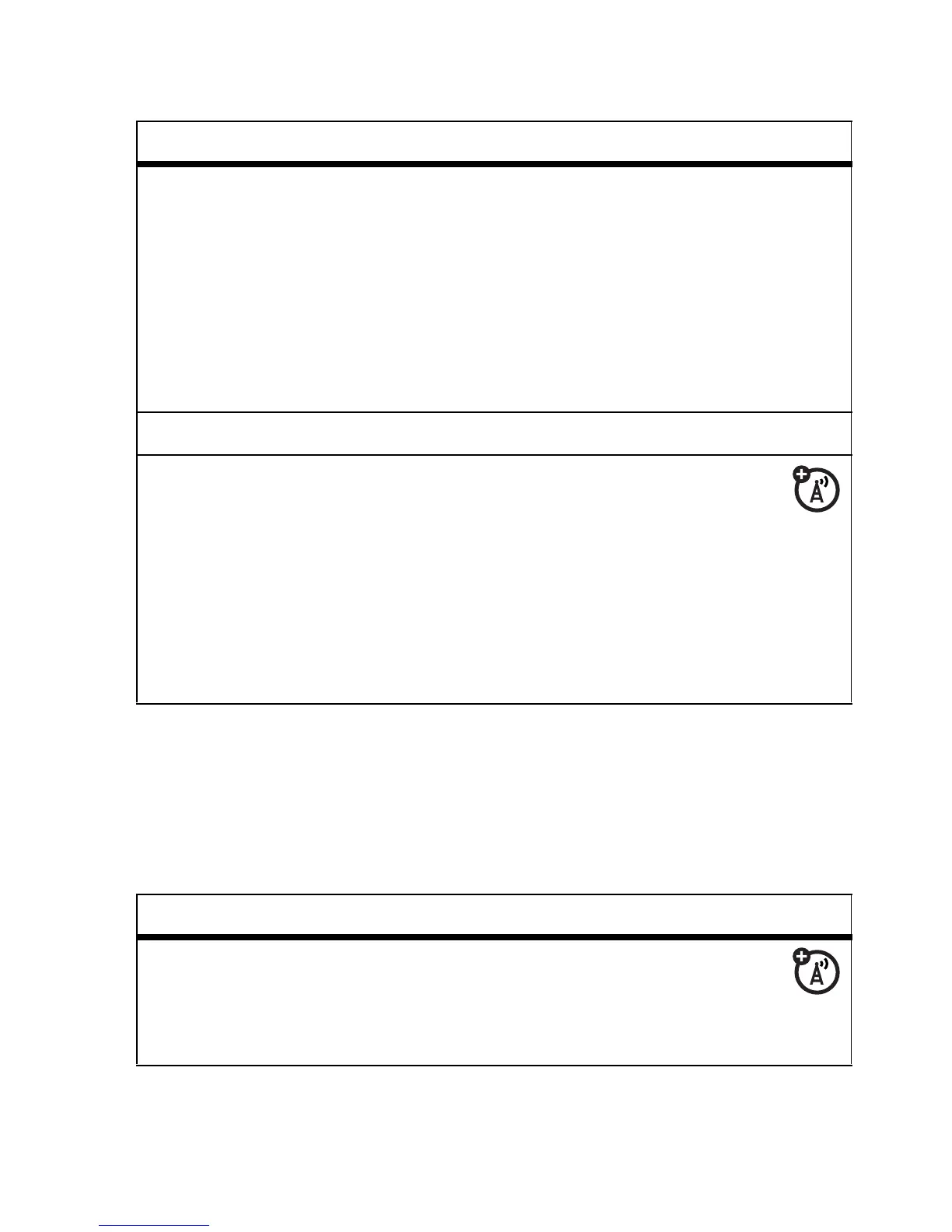61
other features
security
fun & games
Note:
A lock (
9
) icon next to a picture, sound, or other object
means that you cannot send or copy it.
features
SIM PIN Caution:
If you enter an incorrect PIN
code 3 times in a row, your SIM card is
disabled and your display shows
SIM Blocked
.
Lock or unlock the SIM card:
M
>
w Settings
>
Security
>
SIM PIN
lock feature
M
>
w Settings
>
Security
>
Lock Application
manage
certificates
Enable or disable Internet access
certificates stored on your phone:
M
>
w Settings
>
Security
>
Certificate Mgmt
Certificates are used to verify the
identity and security of Web sites when
you download files or share information.
features
view, delete,
or manage
pictures
Manage photos, pictures, and
animations:
M
>
h Multimedia
>
Pictures
