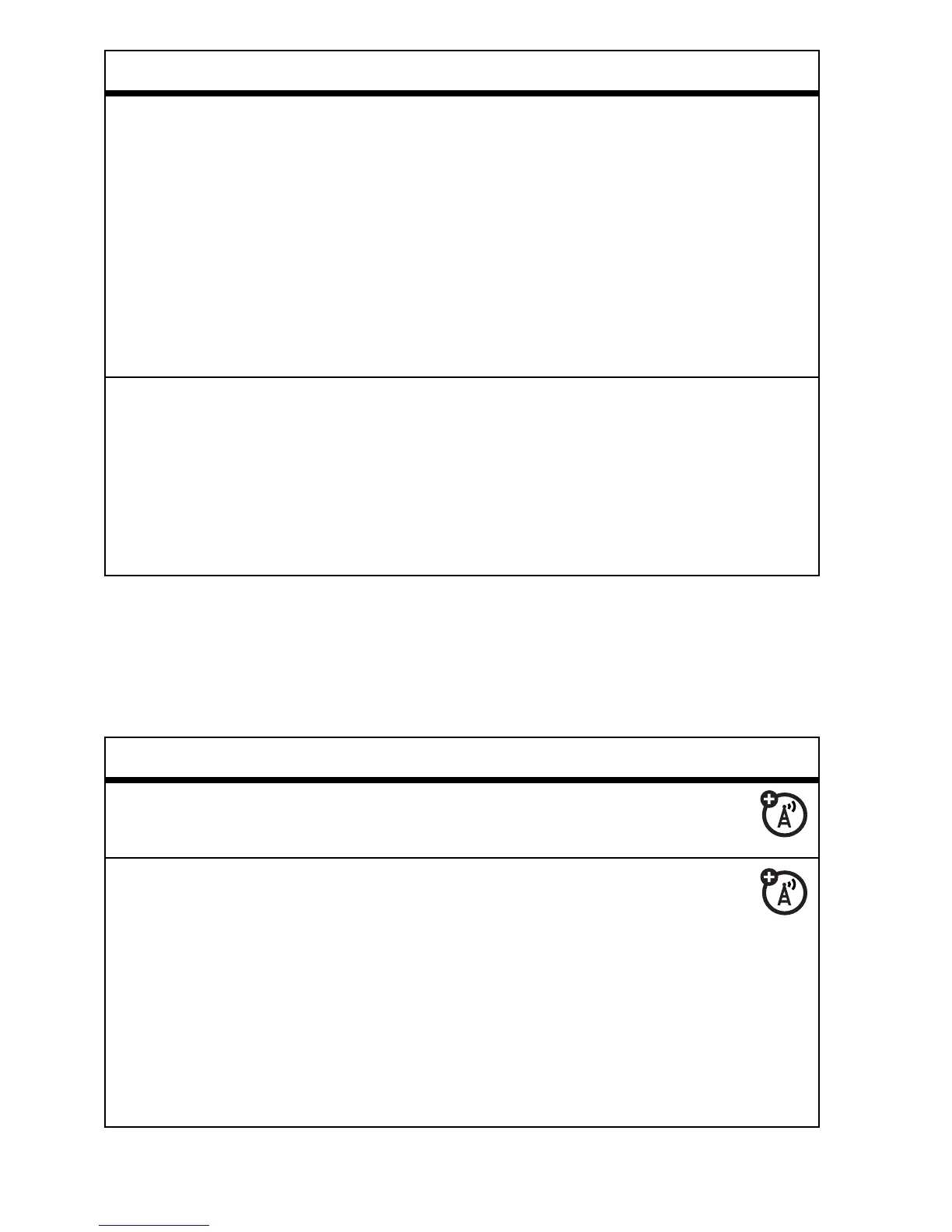50
other features
messages
For basic multimedia message features, see page 15.
sort
phonebook list
Set the order in which entries are listed:
M
>
n Phonebook
, then press
M
>
Setup
>
Sort by
> sort order
You can sort the phonebook list by
Name
,
Speed No.
,
Voice Name
, or
Email
. When sorting
by name, you can see
All
numbers or just
the
Primary
number for each name.
copy one
phonebook
entry
Copy an entry from the phone to the
SIM card, or from the SIM card to the
phone:
M
>
n Phonebook
, scroll to the entry,
press
M
>
Copy
>
Entries
>
To
features
send text
message
R
>
Create Message
>
New Short Msg
send voice
message
R
>
Create Message
>
New Voice Msg
To record the voice message, press
the
Record
key, speak, then press the
Stop
key. Your phone inserts the voice
recording into a message and lets you
enter email addresses or phone
numbers to receive the message.
features
