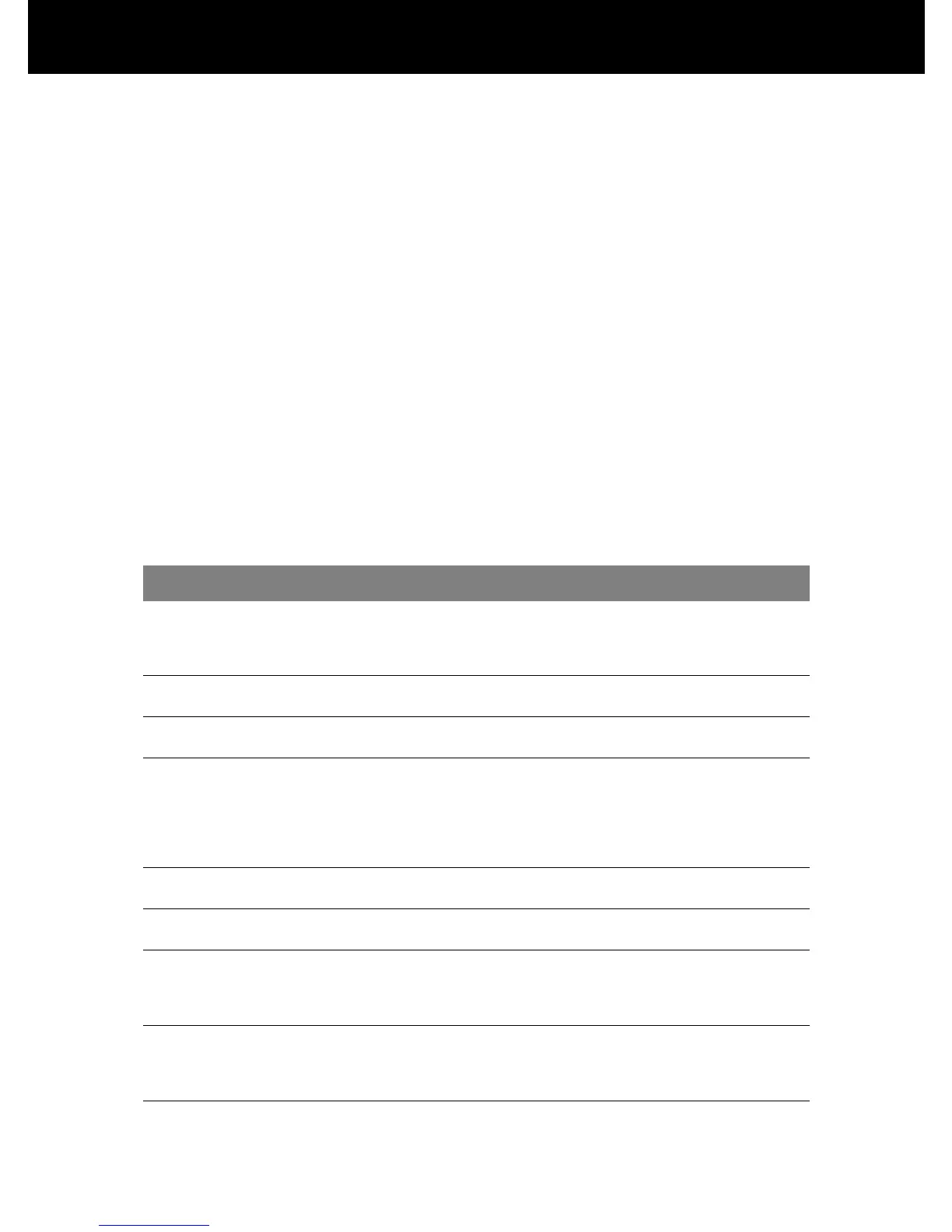Phonebook
74
Storing a Phonebook Entry
A phone number or email address is required for a phonebook
entry. All other information is optional.
Shortcut: Enter a phone number in the idle display, then press
STORE (+) to create a phonebook entry with the number in
the No. field. Go directly to step 3 in the following procedure to
enter additional information and store the entry.
Enter Information
Find the Feature
M > Phonebook
M > New
Press To
1
S
scroll to Phone Number or
Email Address
2
SELECT (+) select the type of entry
3
CHANGE (+) select Name
4
keypad keys enter a name for the phonebook
entry (see “Entering Text” on
page 47)
5
OK (+) store the name
6
CHANGE (+) select No. or Email
7
keypad keys enter the phone number or email
address
8
OK (+) store the phone number or email
address
