Why my Motorola V70 does not ring?
- JJennifer ThompsonAug 23, 2025
If your Motorola Cell Phone doesn't ring, the ringer might be turned off. If you see or in the display, then the ringer is turned off.

Why my Motorola V70 does not ring?
If your Motorola Cell Phone doesn't ring, the ringer might be turned off. If you see or in the display, then the ringer is turned off.
| Brand | Motorola |
|---|---|
| Model | V70 |
| Category | Cell Phone |
| Language | English |
Overview of the primary navigation structure of the phone's features.
Provides quick access to frequently used phone functions or menu items.
Adjusts phone alerts for calls and messages.
Configures call forwarding options for incoming calls.
Displays information about the phone's operational status.
Manages features active during a call.
Manages phone lock, PIN, and other security features.
Contains various phone customization options.
Introduces the phone's capabilities and features.
Explains how to move through the phone's menu system.
Describes network, SIM card, or subscription-dependent features.
Highlights features requiring specific Motorola accessories.
Details the radio frequency transmission and reception capabilities of the phone.
Explains compliance with standards for human exposure to RF energy.
Provides instructions on proper antenna handling and maintenance.
Guidance on how to hold and use the phone during calls.
Recommendations for safe use when carrying the phone on the body.
Instructions for using data features while maintaining safe distance.
Precautions for users with medical devices like pacemakers.
Safety tips and legal considerations for phone use while driving.
Lists the items included with the phone package.
Step-by-step guide for inserting the SIM card and battery.
Instructions on how to charge the phone's battery.
Steps to power on the mobile phone.
Instructions on how to initiate a phone call.
Steps for terminating an ongoing phone call.
Information on how to receive incoming calls.
How to answer calls when the phone's rotator is open.
How to answer calls when the phone's rotator is closed.
How to view the phone's own number.
Method for quickly accessing phonebook entries.
How to engage the phone's lock feature.
Steps to disengage the phone's lock feature.
Phone usage with rotator closed and headset connected.
Explains the phone's screen layout and indicators.
How to adjust the text size and lines displayed on the screen.
How to control earpiece and ringer volume.
Tips and precautions for maximizing battery performance and life.
How to call a recently dialed number.
How to enable and use the automatic redial feature.
Explains how caller identification information is displayed.
How to view and return missed calls.
How to make emergency calls under various phone conditions.
How to use the temporary notepad for storing numbers.
How to cancel an incoming call.
How to use speed dial for quick number dialing.
How to use the 1-touch dial feature.
How to dial numbers directly from text messages.
Other ways to dial numbers, like international access codes.
How to manage multiple calls using the call waiting feature.
Steps to conduct a call with multiple participants.
How to transfer an ongoing call to another number.
Other functions available during an active call.
How to browse and select menu items.
Methods for choosing items from lists or sub-menus.
How to input data for features like phonebook or datebook.
Options for selecting text input methods like iTAP or Tap Method.
Standard method for entering text character by character.
Alternative method for entering symbols.
Using iTAP software for faster text input.
How to input words using the iTAP software.
How to input words not recognized by the iTAP dictionary.
How to enter punctuation marks with iTAP.
How to manage text capitalization with iTAP.
How to input numbers using iTAP.
How to remove text entered via iTAP.
Descriptions of features found in the phone's main menu.
How to select and customize alert profiles.
Options for forwarding calls to another number.
Information about phone line status and battery.
Configuration for the micro-browser's network settings.
Settings for features used during an active call.
Adjusts settings related to call cost tracking.
Controls the display of your phone number when making calls.
Sets how incoming calls are answered.
Activates or deactivates the call waiting feature.
Options for phone locking, application locking, and call barring.
Contains options for personalizing the phone.
Basic phone setup options like time, date, and auto redial.
Resets most phone settings to factory defaults.
Manages network connection settings.
Resets all settings and erases user data.
Settings for automatic call answering with a headset.
How to view lists of incoming and outgoing calls.
How to use the notepad to store and recall numbers.
How to check and reset call duration timers.
How to view and reset call cost information.
Details the information fields for storing contacts.
Step-by-step guide to adding contacts to the phonebook.
How to record a voice tag for voice dialing contacts.
Methods to call contacts from the phonebook.
Using a soft key for voice dialing contacts.
Accessing voice dialing through the phone's menu.
How to modify existing contact information.
How to remove contacts from the phonebook.
How to transfer contacts between phone and SIM.
Procedure to copy one contact to SIM or phone.
Process for copying a range of contacts.
How to check available memory for contacts.
Using software to sync phonebook data.
Customizing phonebook list order and 1-touch dial entries.
Setting the order for displaying phonebook entries.
Selecting the location for 1-touch dial entries.
Displays the calendar in a weekly format.
Displays scheduled events for a specific day.
Shows detailed information for a selected event.
How to add new appointments or meetings.
How to edit details of existing events.
How to duplicate an existing event.
How to remove scheduled events.
How to activate and deactivate the FM radio function.
How to find and select radio frequencies.
How to save favorite radio stations.
How to recall saved radio stations.
How calls interrupt or interact with radio playback.
How to save the voicemail access number.
How to handle new voicemail notifications.
How to access and listen to voicemail messages.
How to configure the phone for receiving text messages.
How new text messages are received and indicated.
How to manage received text messages.
How to compose and send text messages.
How to check the delivery status of sent messages.
Pre-programmed shortcuts for quick access.
How to create custom shortcuts for menu items.
Step-by-step process for assigning a keypad shortcut.
Methods for activating shortcuts.
How to initiate browsing the internet.
How to navigate and perform actions on web pages.
How to use the phone as a basic calculator.
How to use the phone for currency conversions.
How to choose and launch a game.
How to exit an active game.
General instructions and rules for playing games.
How to select and customize alert profiles.
How to choose from available alert profiles.
How to modify alerts for specific events.
How to create custom alert tones.
Steps to compose a new custom alert tone.
How to input musical notes for custom tones.
How to play a created custom tone.
How to modify custom alert tones.
How to remove custom alert tones.
How to set or turn off alerts for messages and events.
How to set up or cancel call forwarding.
How to verify the current call forwarding settings.
How to customize the order of main menu items.
How to relabel soft keys for menu access.
Using the phone hands-free with a headset or car kit.
How to set the phone to automatically answer calls.
Routing calls automatically to hands-free devices.
Setting a delay before the phone powers off.
Setting the phone's charging duration.
Customizing the clock display appearance.
How to link the phone to computers or other devices.
Steps for connecting the phone using a serial cable.
Steps for connecting the phone using a USB cable.
Instructions for installing necessary data kit software.
How to transmit data or faxes from a connected device.
How to receive data or faxes on the phone.
How to conduct a call that includes a fax transmission.
How to change the phone's unlock and security codes.
Steps to recover forgotten security or unlock codes.
How to manually lock/unlock the phone.
Steps to manually lock the phone.
How to configure automatic phone locking.
Steps to unlock the phone.
How to restrict incoming or outgoing calls.
How to activate and use SIM card PIN protection.
How to unblock a SIM card after it's been blocked.
Whom to contact if the phone is stolen.
Guidance on what to do if a password is forgotten.
Troubleshooting steps for SIM card recognition issues.
How to unblock a SIM card after it's been blocked.
Steps to unlock the phone if prompted for an unlock code.
What to do if a feature requires an unlock code.
Troubleshooting steps if the phone's ringer is off or silent.
What to check if the alert profile is not working correctly.
Steps to resolve issues with sending or receiving calls.
Tips for improving reception and preventing dropped calls.
Troubleshooting steps if audio is not heard during calls.
How to set up message inboxes before use.
How to access call history lists.
How to adjust display contrast and backlight.
Tips for extending battery life and performance.
Troubleshooting data cable connection and port activation.
Explaining data connection rates for CSD and GPRS.
Methods to properly end data calls and connections.
Troubleshooting lack of service or internet access.
Troubleshooting when the data server is temporarily busy.
Details what defects and products are covered by the warranty.
Specifies the duration of warranty coverage for different product types.
Defines the eligible recipients of the warranty.
Explains Motorola's process for resolving warranty issues.
Instructions on how to obtain warranty service and support.
Lists exclusions and conditions that void the warranty.
Outlines additional limitations of the warranty terms.
Legal provisions related to patents and software.
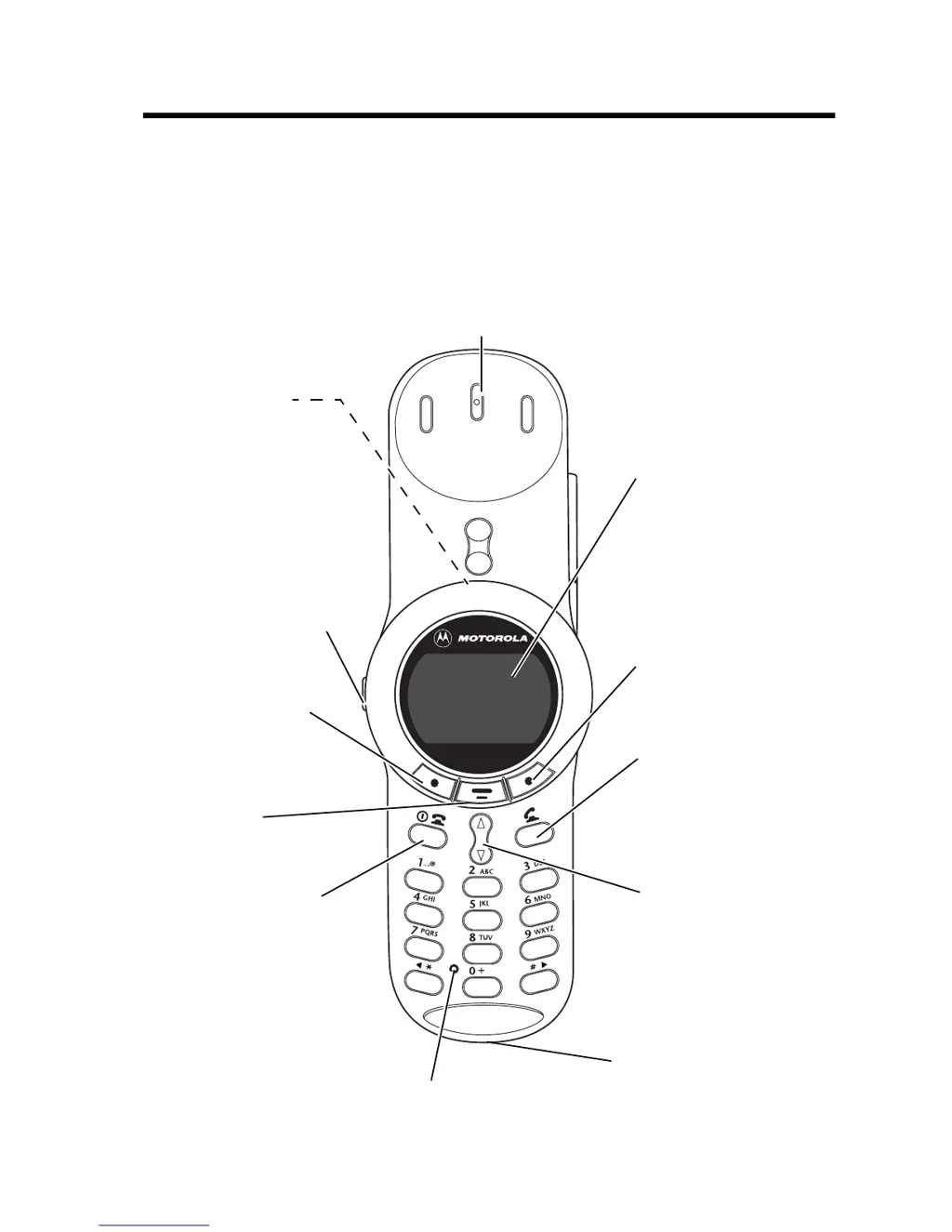