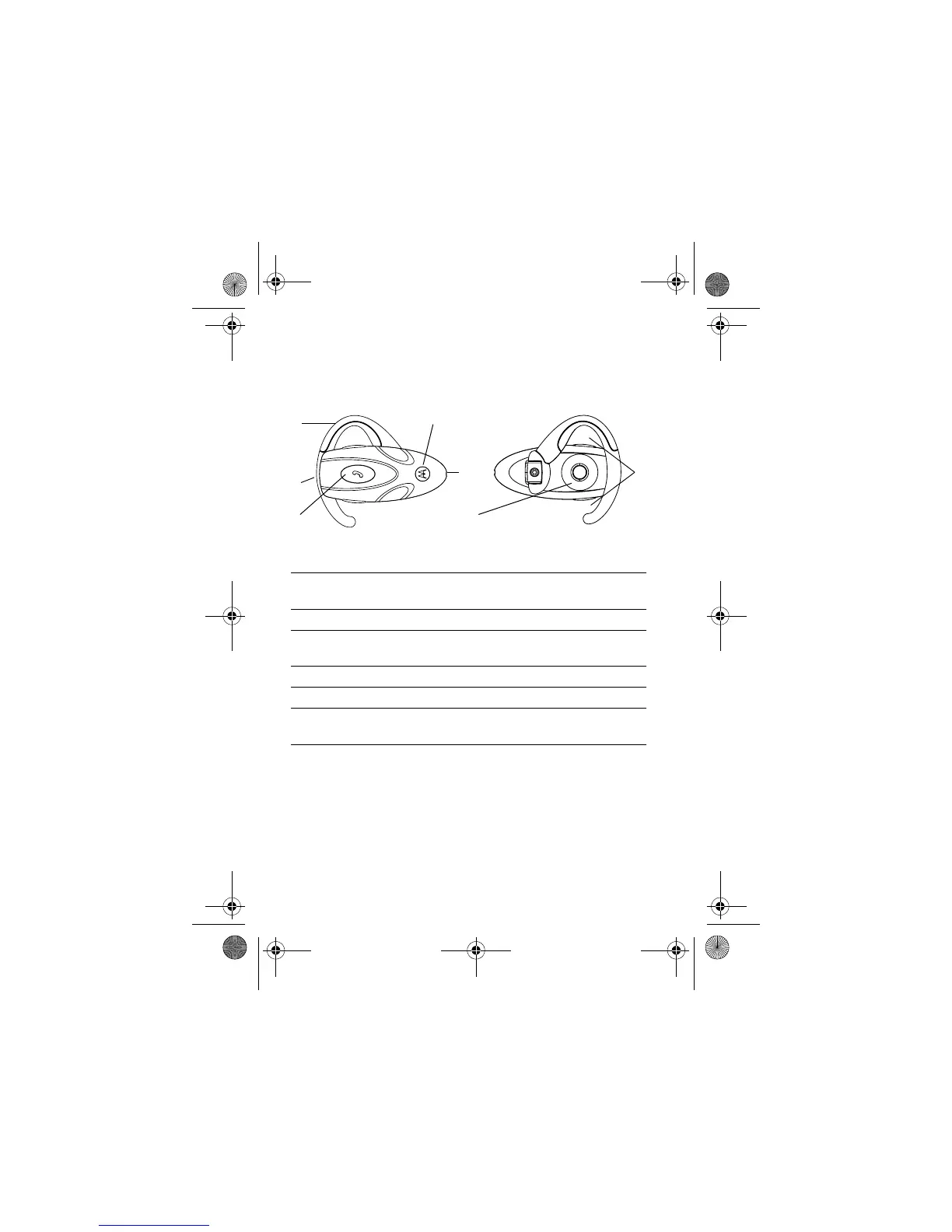2 - Welcome
Headset Features
Headset (Top View) Headset (Bottom View)
1 Multifunction Button — Control multiple headset functions.
2 Charging Port — Accepts the plug for your handset battery
charger.
3 Earhook — Attaches headset to ear.
4 Headset Indicator LED — Provides a visual cue about
headset status.
5 Microphone — Picks up your voice input.
6 Speaker — Plays the sound you receive on the call.
7 Volume Control Buttons — Adjusts speaker volume up or
down.
3
2
1
4
5
6
7
UG.V80.GSM.book Page 2 Wednesday, April 7, 2004 12:20 PM
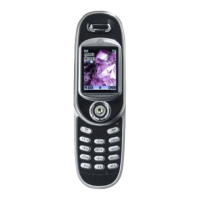