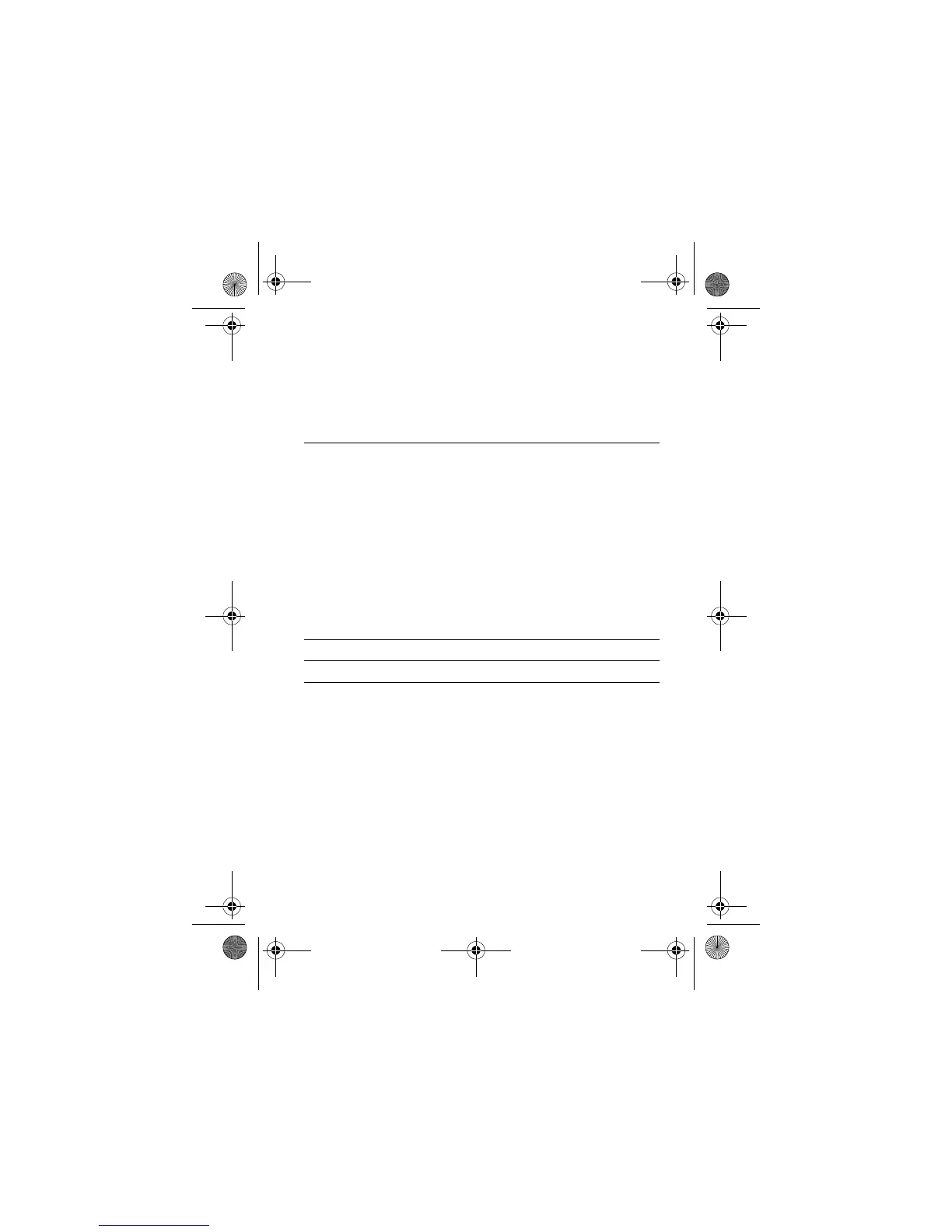Calling Features - 75
Attaching a Number
While dialling (with digits visible in the display):
Calling With Speed Dial
Each entry you store in your phonebook is assigned a unique
speed dial number.
To see an entry’s speed dial number, press
M
>
"'
, scroll to
the entry, press
,
(
+
).
To speed dial a phonebook entry:
Calling With 1-Touch Dial
To call phonebook entries 1 to 9, press and hold the single-digit
speed dial number for 1 second.
Tip: You must specify which phone number list you want to use
with this feature: phone memory phonebook or SIM card
phonebook (see page 87).
Press To
M
>
%
attach a number from the phonebook
or recent calls lists
Press To
1 keypad keys enter the speed dial number for the
entry you want to call
2
#
submit the number
3
N
call the entry
UG.V80.GSM.book Page 75 Wednesday, April 7, 2004 12:20 PM
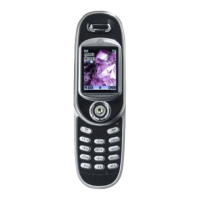