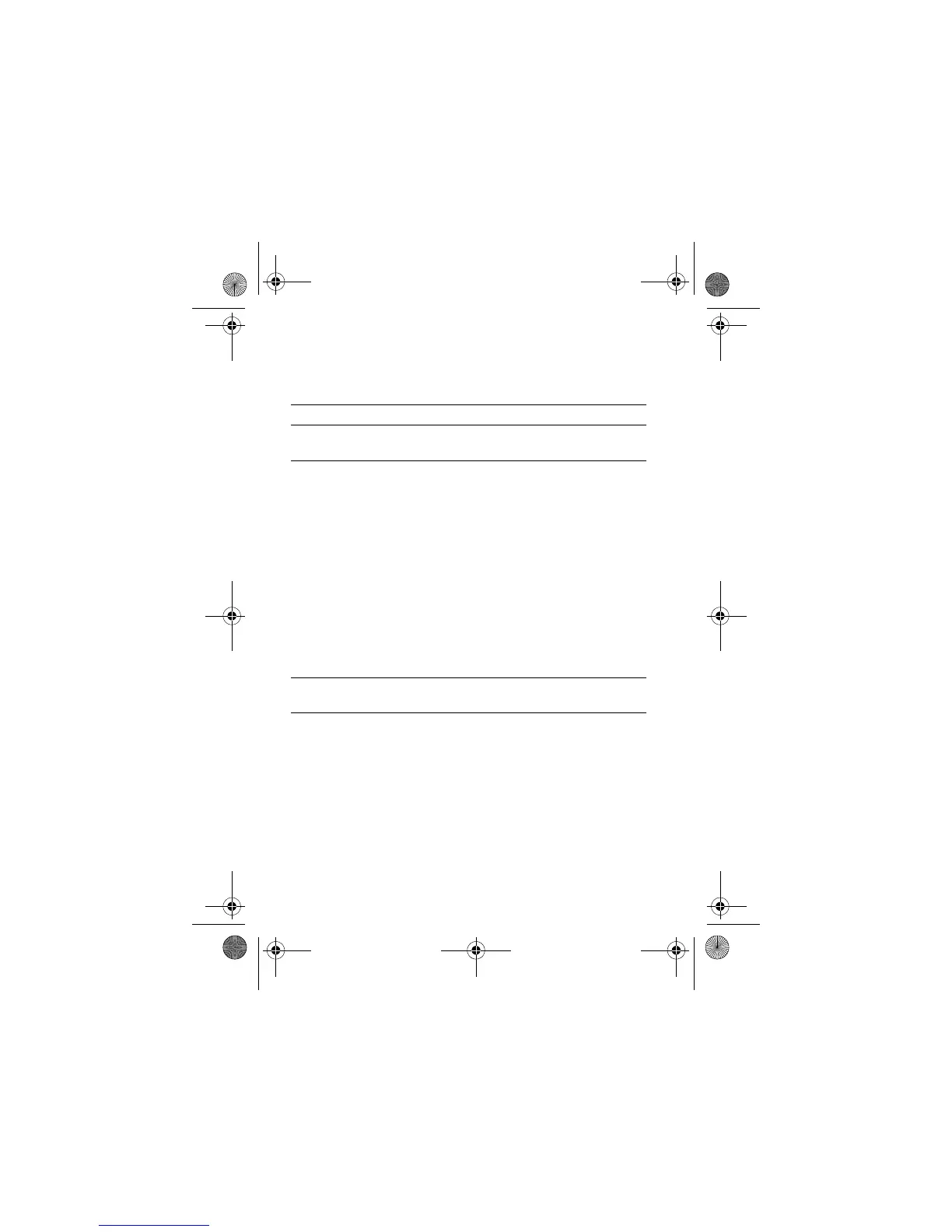Getting Started - 23
Making a Call
Tip: You can also close the phone to end the call.
Answering a Call
When you receive a call, your phone rings and/or vibrates and
displays an incoming call message.
When
is
, open the phone to answer the call.To set
,press
M
>
>
>
>
.)
If
is
:
Viewing Your Phone Number
To view your phone number from the home screen, press
M#
.
While you are on a call, press
M
>
.
Note: Your phone number must be stored on your SIM card to use
this feature. To store your phone number on the SIM card, see
page 62. If you do not know your phone number, contact your
service provider.
Press To
1 keypad keys dial the phone number
2
N
make the call
3
O
end the call and “hang up” the phone
when you are finished
Press To
1
N
or
(
+
) answer the call
2
O
end the call and “hang up” the phone
when you are finished
UG.V80.GSM.book Page 23 Wednesday, April 7, 2004 12:20 PM
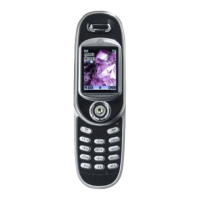